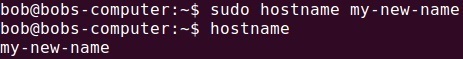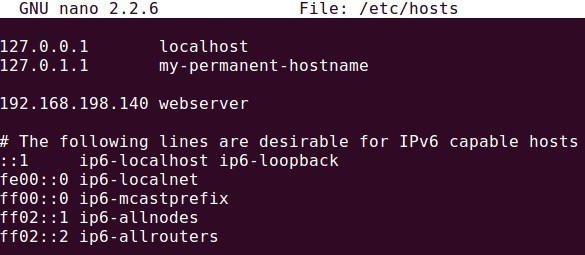Configure hostname
You can change the hostname of your Linux system using the hostname command:
However, the hostname configured this way is not permanent will not survive a reboot of the system. To set up a new hostname permanently, you need to modify the /etc/hostname file. Open this file in a text editor and simpy change the current value to the new hostname:
You also need to modify the /etc/hosts file and change the value next to 127.0.1.1 to the new hostname:
Reboot your computer. After the reboot, the new hostname should be used by the system: