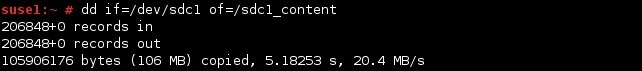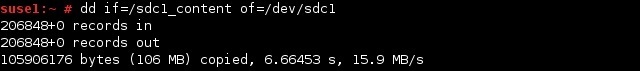Archive a filesystem
The dd command is used to archive a filesystem at a very low level. You can use this command to create a representation of a CD-ROM that you can store on your hard disk or back up a filesystem that Linux can’t understand. The dd command is a good way to create exact backups of entire partitions, but there is one serious problem: dd backs up the entire partition, including any empty space. This means that a 20 GB partition that holds just 300 MB of data will require 20 GB of storage space.
This command is useful when you need to create multiple identical Linux installations. You can use dd to copy a working installation to multiple computers, as long as they have hard disks the same size.
To use dd, you must specify the input and output files. The input and output files are passed with the if=file and of=file options. For example, to copy the /dev/sdc1 disk partition to the /sdc1_content file, we can use the following command:
To restore the content of the /sdc1_content file to the /dev/sdc1 partition, we can just swap the if and of options: