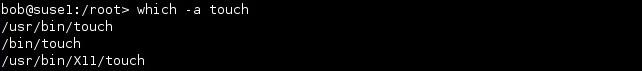Show the full path of shell commands
The which command shows the full path of shell commands in Linux. This command searches only paths set in the PATH environment variable and returns the first match it finds (to search for all matches, use the -a option).
For example, to display the path of the touch executable, we can use the following command:
To get all paths where the touch executable is present in the system, we can use the -a option: