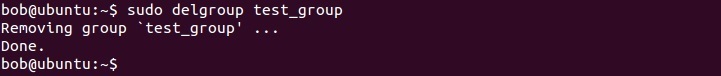Delete groups
To delete a group in Linux, you can use a tool called delgroup. delgroup is a friendlier front-end to the groupdel program. The delgroup command takes a single parameter: the group name. Note that you can’t delete the primary group of an existing user: you must delete the user first or change its primary group.
Let’s delete the group we’ve created in the previous section:
You can also delete a group by editing the /etc/group file, but it is recommended to use the delgroup command. delgroup checks whether the group is any user’s primary group and if it is, refuses to remove the group.