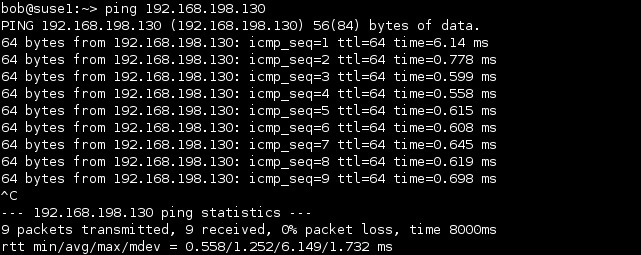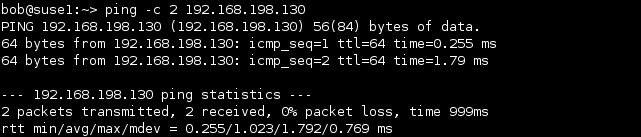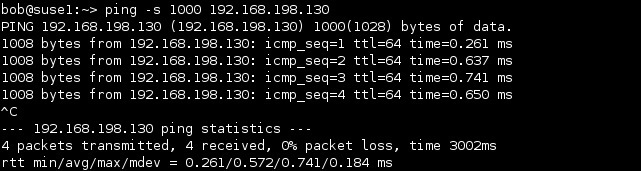ping command
ping (Packet Internet Groper) is the most commonly used tool for troubleshooting a network, included with most operating systems. It is invoked using the ping command. The ping command uses ICMP (Internet Control Message Protocol) and works by sending an ICMP echo request message to the specified IP address. If the computer with the destination IP address is reachable, it responds with an ICMP echo reply message. The ping command outputs some information about a network performance, e.g. the round-trip time (the time from the packet transmission to reception).
ping can help you isolate where a network problem occurs. For instance, if you can ping local computers but not remote systems, the problem is most probably your router. If you can ping by IP address but not by hostname, the problem is probably your DNS configuration.
Here is an output of the ping command in Ubuntu:
In the example above you can see that we have pinged the IP address of 192.168.198.130. By default, ping sends ICMP request packets once every second until you interrupt it with the Ctrl+C keystroke. As you can see from the output above, the host is reachable and has replied with the ICMP reply packets. You can also see that the remote host has replied within 1 ms, which indicates that the network is not congested.
You can specify the number of packets to send by using the -c option:
To can change the packet size, you can use the -s option: