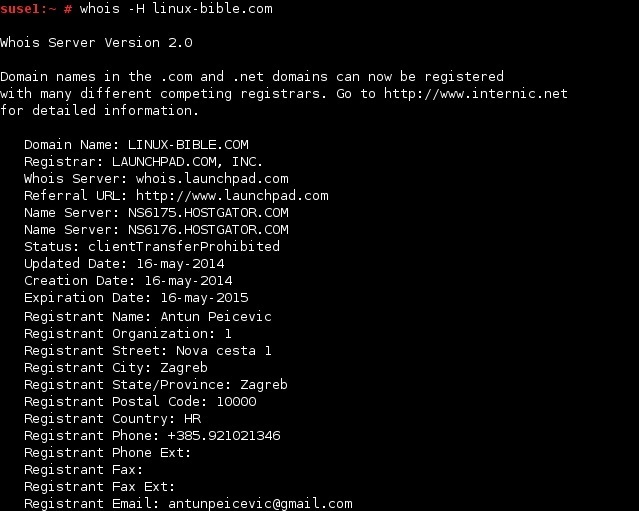whois command
You can use the whois command in Linux to find out information about a domain, such as the owner of the domain, the owner’s contact information, and the nameservers that the domain is using. For example, to find out domain information of linux-bible.com, we can use the following command:
Here is a brief description of the most important fields:
- Registrar: LAUNCHPAD.COM, INC. – the company that registered the domain on behalf of the domain’s owner.
- Name Servers: NS6175.HOSTGATOR.COM, NS6176.HOSTGATOR.COM – the servers that control the domain’s DNS.
- Creation Date: 16 May 2014 – the date the domain was originally registered.
- Expiration Date: 16 May 2015 – the date when the domain will expire.
- Registrant Name, Address, City… : publicly accessible information of the domain owner.
The -H option omits the lengthy legal disclaimers that many domain registries deliver along with the domain information.