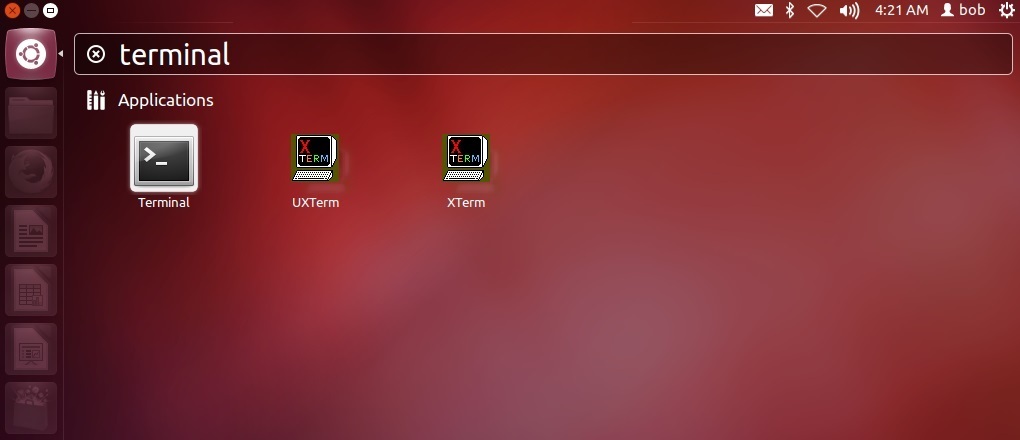Start the shell in Ubuntu
Throughout this tutorial we will be using the bash shell, but most of the work done in the bash shell can be done in a similar way in other shells.
To open the bash shell in Ubuntu, simply click on the Dash Home button in the top left corner, type terminal and click on the Terminal icon:
You should get something like this:
In the picture above you can see the terminal. It is a program that enables you to interact with a Linux shell but also supports many features beyond the basic shell such as copying and pasting text, fonts changes, etc. On the left of the @ sign is your username (bob in this case). On the right of the @ sign is the hostname of the computer (ubuntu in this case).