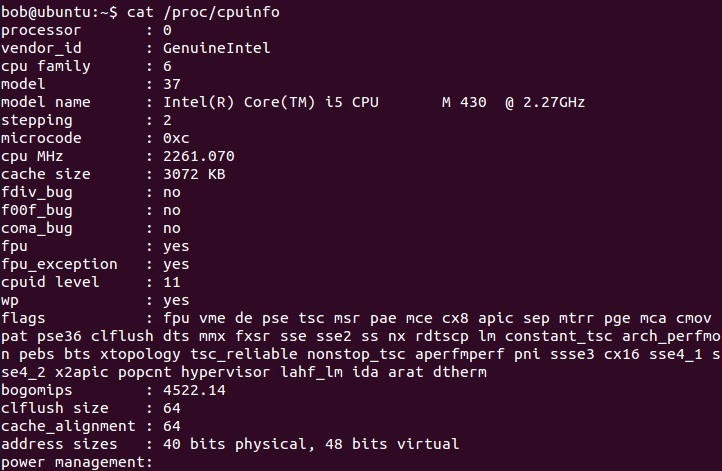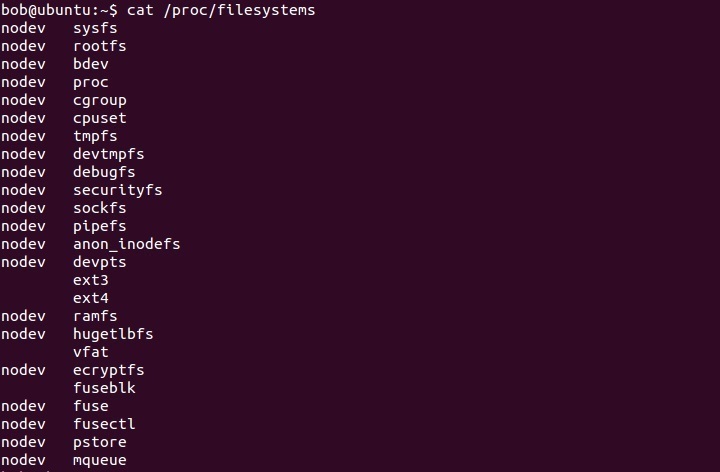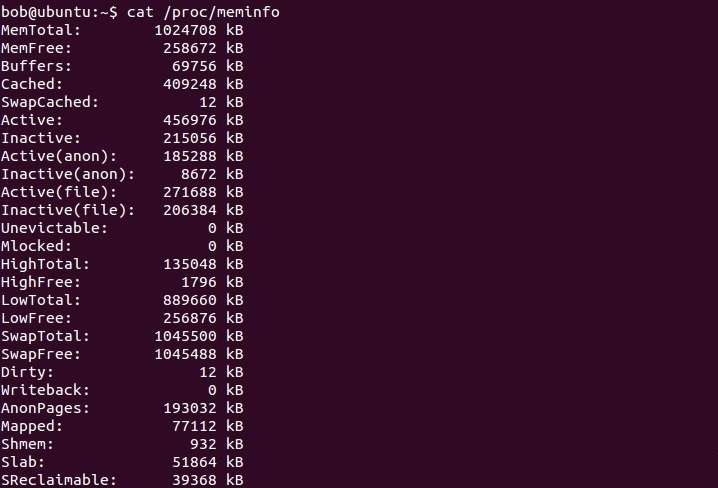proc filesystem (procfs)
The /proc directory in on a Linux system contains information about system resources. It is a virtual filesystem that is created dynamically by Linux to provide access to certain types of hardware information and information about the running processes.
To display information about your CPU, you can use the cat /proc/cpuinfo command:
To display information about the file systems supported by the kernel, you can use the cat /proc/filesystems command:
To display statistics about memory usage on the system, use the cat /proc/meminfo command:
To display the Linux kernel version, distribution number and other kernel-related information use the cat /proc/version command:
/proc includes a directory for each running process (including kernel processes) at /proc/PID. Each directory contains information about that process (for example, the cmdline file contains the command that started the process, the environ file contains the names and content of the environment variables for the process, the status file contains information about the process, etc.). Just like with the hardware information, you can display the content of these files using the cat command.