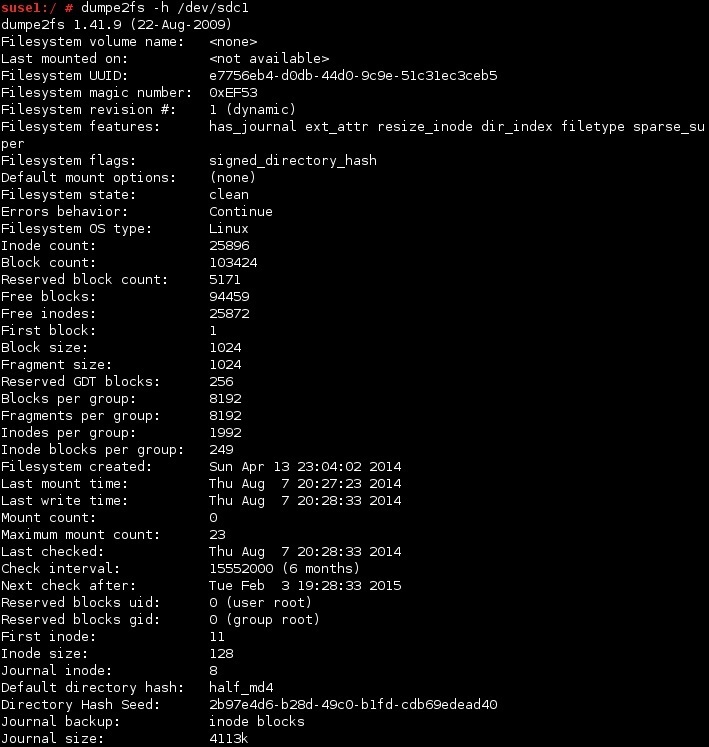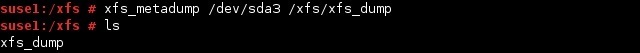Obtain file system information
To obtain information about your ext2, ext3 or ext4 file system, you can use the dumpe2fs command. This command is most often used with the -h option, which causes the utility to omit information about group descriptors. dumpe2fs shows some useful information about the file system, such as:
- the mount point.
- the last time the file system was checked.
- file system OS type.
- number of inodes.
- journal information.
The syntax of the dumpe2fs is simple, you just type dumpe2fs, followed by the file system device name. Here is an example output:
An equivalent to dumpe2fs for XFS file systems is called xfs_info. Like dumpe2fs, this command provides useful information about the file system. To invoke the command, just type xfs_info, followed by the file system device name:
Another useful tool for XFS file systems is xfs_metadump. This program copies the file system’s metadata (filenames, file sizes, and so on) to a file. For example, xfs_metadump /dev/sda3 /xfs/xfs_dump copies the metadata to /xfs/xfs_dump:
Linux course
- Overview
- What is Linux?
- Differences between Linux and Windows
- Differences between Unix and Linux
- Linux distributions
- Linux kernel
- File structure in Linux
- Filesystem Hierarchy Standard (FHS)
- Installation
- Change the boot order in BIOS
- Install Ubuntu
- Install CentOS on VMware Player
- Login to Ubuntu
- Shell
- The shell in Linux
- Bourne-again shell (Bash)
- Start the shell in Ubuntu
- Essential Linux commands
- Command line history
- Manual pages
- info command
- Manage directories
- Manage files
- Environment variables
- Common environment variables
- PATH environment variable
- Inode
- Links
- Hard links
- Symbolic links
- Wildcard
- Streams
- Redirect input and output
- Pipe data between programs
- Sort lines of a text file
- Search for text strings using grep
- Search for files using find
- Search for files using locate
- Count lines in a file
- Determine file type
- whereis command
- Display last lines of a text file
- Display first lines of a text file
- Split the output of a program
- Editing text
- Text editors
- gedit text editor
- KWrite text editor
- Pico text editor
- nano text editor
- less text viewer
- Managing processes
- What is a process?
- List all running processes
- top command
- Kill a process in Linux
- Kill a process by name
- Change process priority
- Background and foreground processes
- jobs command
- Install applications
- Package managers
- RPM Package Manager
- yum package manager
- Debian package manager
- Advanced Packaging Tool (APT)
- apt-cache command
- apt-get command
- dselect
- aptitude
- Synaptic Package Manager
- tar (tape archive) program
- cpio program
- Convert between packages
- Manage users
- root account
- Create users
- Delete users
- Modify users
- Manage passwords
- /etc/passwd file format
- /etc/shadow file format
- Change passwords
- Manage groups
- Linux groups
- Create groups
- Delete groups
- Modify groups
- /etc/group file format
- Administer groups
- Customize a user's work environment
- Permissions
- UID (User Identifier) and GID (Group Identifier)
- Manage file ownership
- Change file ownership
- Permissions basics
- Permission bits
- Identify file type
- Modify file permissions
- Set the default permissions for newly created files
- Change file attributes
- Manage hardware
- proc filesystem (procfs)
- IRQ (Interrupt Request)
- I/O ports
- DMA (Direct Memory Access)
- Kernel modules
- Load kernel modules
- Remove kernel modules
- Identify CPU
- Find out more information about your system
- Display information about USB devices
- Boot Linux
- GRUB version 1
- GRUB version 2
- Alternative boot loaders
- dmesg command
- Runlevels
- /etc/inittab
- Change runlevel
- Network protocols
- What is an IP address?
- What is a MAC address?
- What is DHCP?
- What is DNS?
- Basic networking
- ifconfig command
- Configure a static IP address in Ubuntu
- Configure DHCP client on Ubuntu
- Configure DNS settings
- /etc/hosts file
- Configure hostname
- Network tools
- ping command
- traceroute command
- host command
- dig command
- nslookup command
- netstat command
- tcpdump command
- whois command
- IP forwarding
- Overview of file systems
- File system
- ext2fs
- ext3fs
- ext4fs
- Reiser file system
- XFS file system
- JFS file system
- FAT file system
- NTFS file system
- ISO-9660 file system
- Disk partitioning
- What is partitioning?
- Swap partition
- Hard disk interfaces
- MBR partitions
- GPT partitions
- Configure hard disks
- fdisk utility
- GNU Parted utility
- Create a file system
- Mount a file system
- /etc/fstab file
- Mount a USB device
- Check disk space
- Check file disk usage
- Check file systems
- Obtain file system information
- Adjust file system parameters
- Debug a file system
- Configure disk quotas
- Disk quotas
- Enable quota support
- Set quotas
- Disk quota reporting
- Logging
- syslog protocol explained
- syslogd
- rsyslog
- Create a log entry
- Rotate logs
- Common log files
- /var/log/messages file
- Schedule jobs
- Schedule jobs with cron
- User cron jobs
- Schedule jobs with anacron
- Schedule jobs with at
- Date and time
- date and hwclock commands
- Network Time Protocol (NTP)
- Configure NTP client
- Configure NTP server
- Email protocols
- Mail server
- Read and send mail
- Redirect email
- Shell scripting
- Shell scripts
- Create shell scripts
- Write shell scripts
- if statement
- case statement
- for loop
- while loop
- until loop
- Miscellaneous
- Show the full path of shell commands
- Remove duplicate lines from a text file
- Join lines of two files
- Merge files line by line
- Convert tabs to spaces
- Prepare a file for printing
- Split a file into two or more files
- Archive a filesystem
- Filter text
- Shut down the system
- Halt, reboot, and power off the system
- Create aliases
- Octal dump
- Number lines in a file
- Measure time of program execution
- Change characters
- Reformat paragraphs
- type command