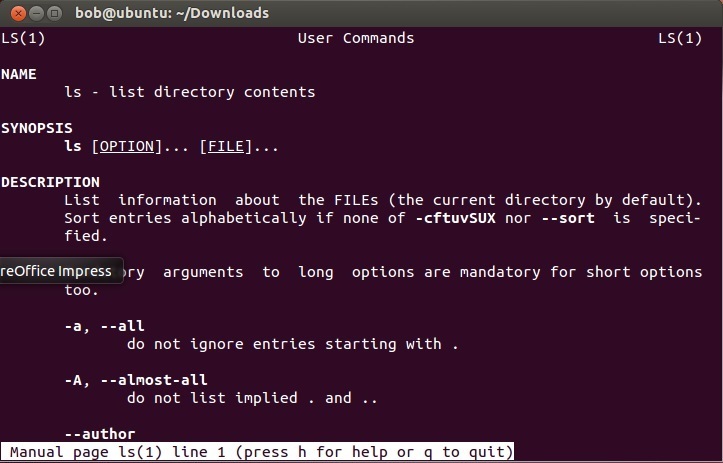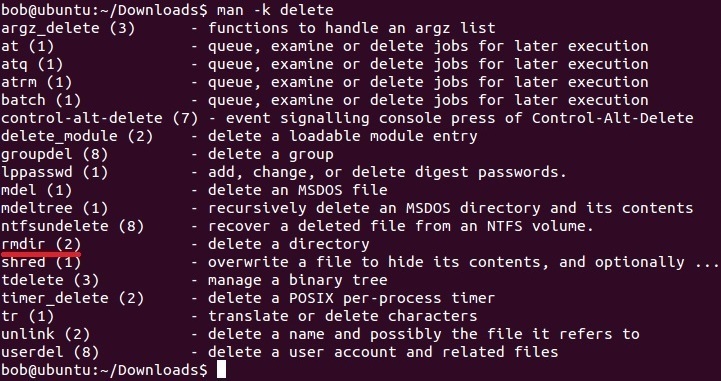Manual pages
There are thousands and thousands of Linux commands and it is impossible to remember all of them. The man (short for manual page) tool uses the less program to display information about a particular command. The usage is very simple; you just type man, followed by the command you want to find out more about. For example, to get more information about the ls command, you can type man ls. This opens up the less program with useful information about the ls command: what it does, how it is invoked, options, copyright information, etc.
Here is another useful feature of the man tool. You can search the name and summary sections of all man pages. This comes quite in handy when you don’t know the exact command for something you would like to do. For example, if you want to delete a directory but don’t know the exact command, you could type man -k delete. This will display all command names and descriptions that include the word delete. Here is the output:
To find out more about the man command, simply type man man.