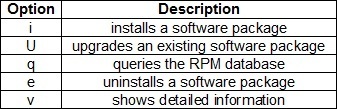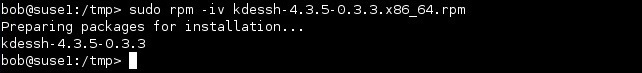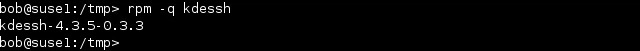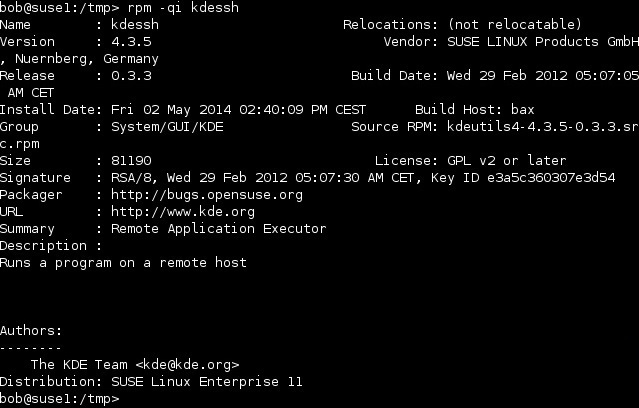RPM Package Manager
Some of the RPM-based distributions are Red Hat, Fedora, Fermi Linux, CentOS, SUSE Enterprise, openSUSE, and Mandriva. RPM is a package managment system used to build, install, verify, update, and uninstall software in these distributions. This can be done using the rpm command, along with options that specify the action you would like to perform.
Some common options used with the rpm command are:
The convention for naming RPM packages is: packagename-a.b.c-x.arch.rpm. Each part of the package name has a meaning:
Package Name – the name of the package (packagename)
Version Number – package’s version number (a.b.c)
Build Number – software release number (x)
Architecture – the architecture for which the package was built (arch)
For example, the package name kdessh-4.3.5-0.3.3.x86_64.rpm represents a program named kdessh, the version 4.3.5, the build 0.3.3 for x86_64 systems.
Installing packages using rpm
To install a package using the rpm command, type rpm followed by the -i option and the name of the package you would like to install. For example, to install kdessh, we would use the following command:
Note that we have used the -v option to get more detailed information.
Getting information about packages using rmp
To determine the version and release information for software packages, you can use the rpm command with the -q option:
To get even more information, use the -qi options:
Uninstall packages using rpm
To uninstall software packages using rpm, use the -e option: