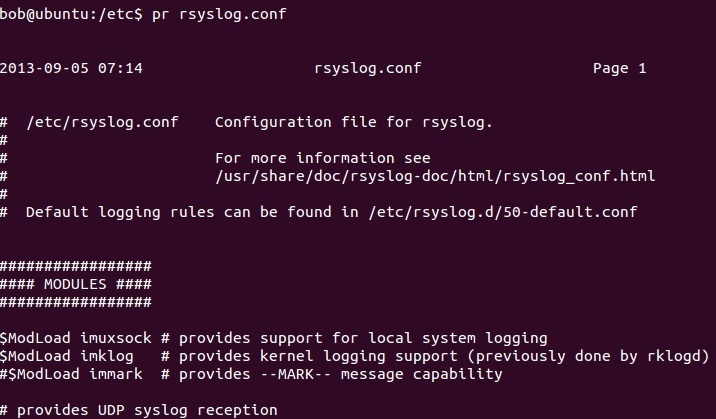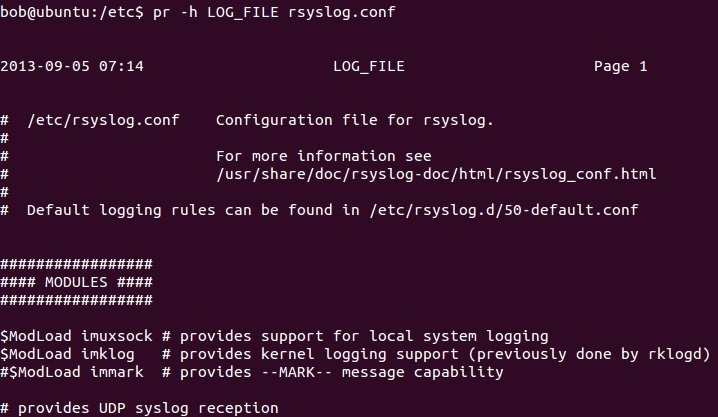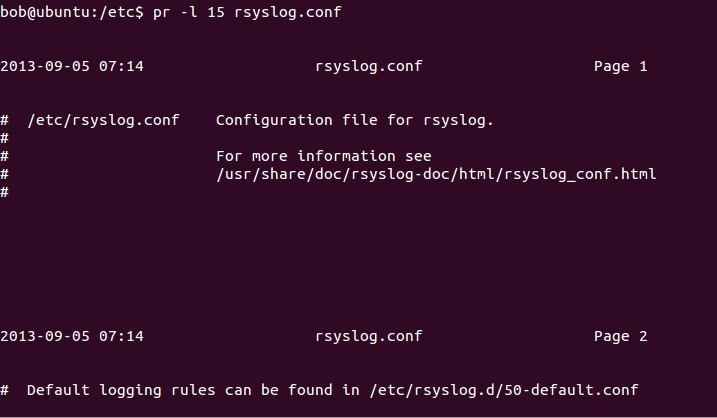Prepare a file for printing
The pr command prepares a text file for printing in Linux. By default, pr adds headers that include the filename, date and time, and the page number. For example, consider the following output of the pr command:
In the picture above you can see that the pr command added the current date and time, the filename and the page number.
We can modify the output of the pr command in a number of ways. For example, we might want to change the header to display some other text, instead of the filename. We can do this using the -h option:
We can set the page length using the -l option, which sets the length of the page in lines: