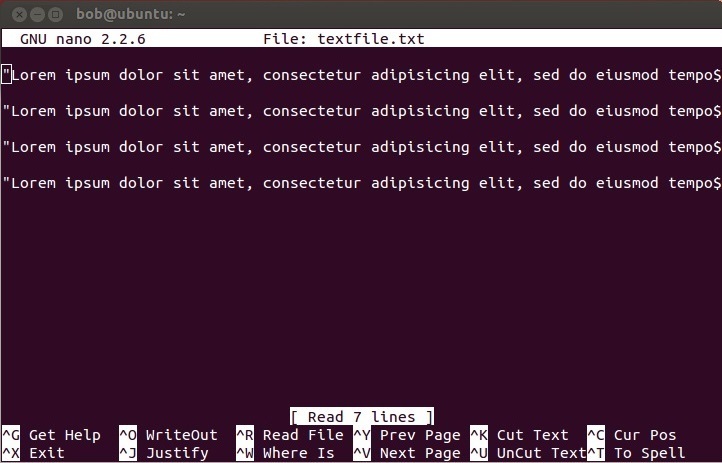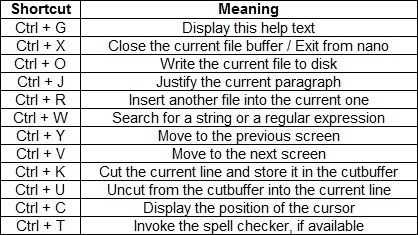nano text editor
nano is a simple text editor for Unix and Linux. It is a clone of pico and has been developed because pico’s license was not a free software license. nano is licensed under the GNU General Public License.
Here is an example file opened in nano:
As you can see from the picture above, the first line of the display is the title bar. This line shows nano’s version number and the name of the file that is being edited. The third line from the bottom of the display is the status bar. This line will prompt you for information such as a filename to write when you save your document or terms you want to find in the document when you perform a search operation. The bottom two lines of the editor show the keystrokes for the most common operations.
Here is a list of the most common shortcuts available in nano: