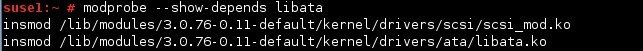Load kernel modules
You can load any module that has been compiled and installed to a /lib/modules subdirectory using two commands: insmod and modprobe. Although Linux does a good job of loading modules automatically, you can use these two commands to load a module to use some feature temporarily (such as loading a module to support a special file system) or for testing new modules.
The syntax of the insmod command is very simple; you just type insmod, followed by the module filename. For example, to load the md5 module, we can use the following command:
Sometimes modules depend on other modules. In these cases, if you attempt to load a module that depends on others that aren’t loaded, insmod will fail. However, the modprobe command automatically loads any depended-on modules. The syntax of the command is:
modprobe MODULE_NAME
Here is an example:
With modprobe, you specify a module by its module name rather than the module filename. You can pass a few options to modify modprobe’s behavior. For example, to perform checks and all other operations except the actual module insertions, you can use the -n option. Combined with the -v (verbose) option, this option is useful for debugging problems:
The –show-depends option shows all the modules on which the specified module depends:
The -r option removes the specified module and any on which it depends (depended-on modules are not removed if they’re in use).