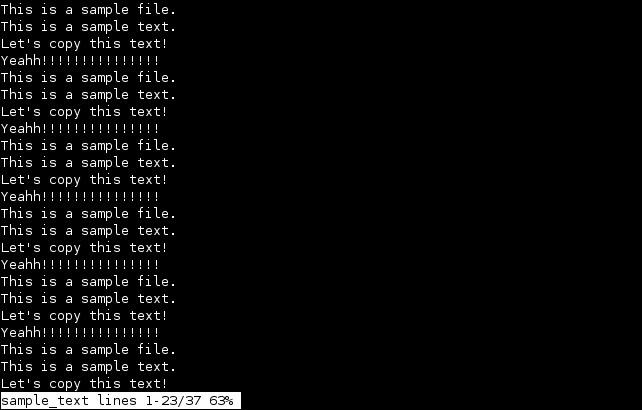less text viewer
The less program displays the content of a file one screen at a time. You can navigate the file, move to a specific line, and search the file.
Here is an example file opened in less:
On the bottom you can see the message: sample_text lines 1-23/37 63%. This message indicates that you’re viewing lines 1 to 23 of the file which has 37 lines, and that you’re viewing 63% of the file.
Here is a list of navigation commands used in less:
- page down. space, f – one screen forward
- page up, b – one screen backward
- up arrow key – up a line
- down arrow key – down a line
- / – searches the content
- g NUMBER – moves to the specified line
- q – quits the program
The man command uses less to display information.