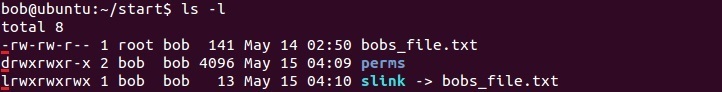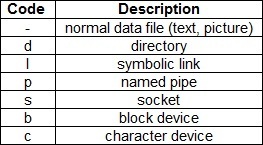Identify file type
Consider the following output of the ls -l command:
Notice the first character in each line of the output (the characters –, d, and l). The characters represent the file type. The type determines how Linux will interpret the file – as ordinary data, a directory, or a special file type. For example, if the first character is set to d, Linux will interpret the file as a directory. The hyphen (–) stands for a normal data file. The character l represents a symbolic link.
Here is a table of all file type codes in Linux: