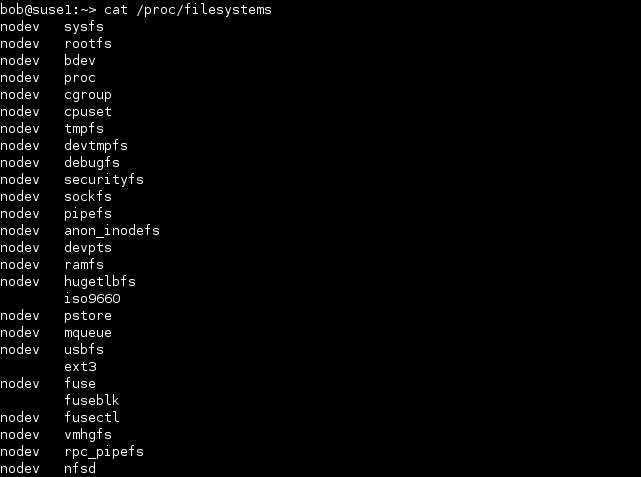File system
Generally, a file system is a data structure used to control how data is stored and retrieved. In Windows, each filesystem has its own letter (C:, D:, E:…). In Linux, a file system has a hierarchical directory structure descending from the root directory (/) and all filesystems are part of a single directory tree.
If a disk has multiple filesystem partitions, each is mounted at a mount point in the root filesystem (for example, at /home, which holds users’ data files or /boot, which holds the boot files).
Many Linux file systems exist. Here is a list of the major ones:
- ext2
- ext3
- ext4
- ReiserFS
- XFS
- JFS
To see the list of the file systems supported by your kernel, you can use the cat /proc/filesystems command.
nodev means that the filesystem is not yet associated with a physical device.