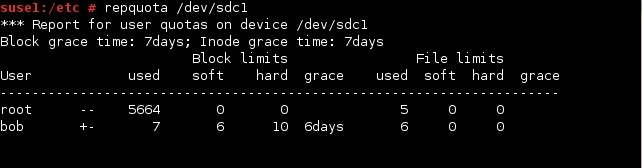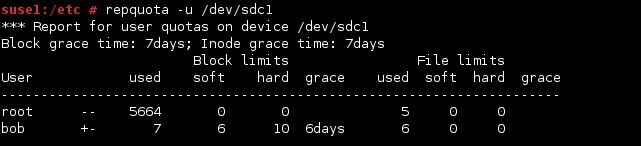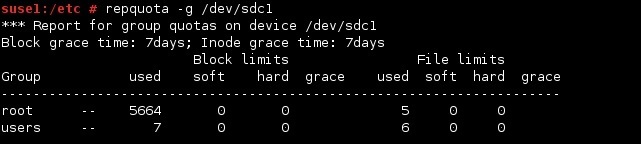Disk quota reporting
You can use the repquota command to display a summary of hard disk usage and quotas for the specified file system.
For example, to display the disk quota usage for the users and groups on /dev/sdc1, use the following command (remember, one block equals 1 KB):
To display the disk usage information on all file systems specified in the /etc/fstab file, use the repquota -a command.
To display only user-based quotas, use the -u option:
To display only group-based quotas, use the -g option: