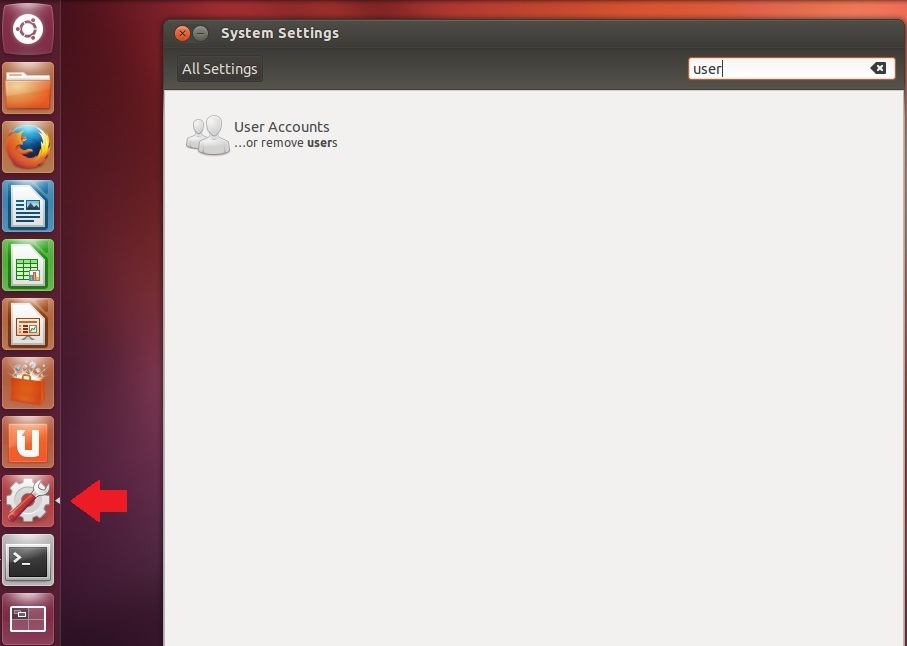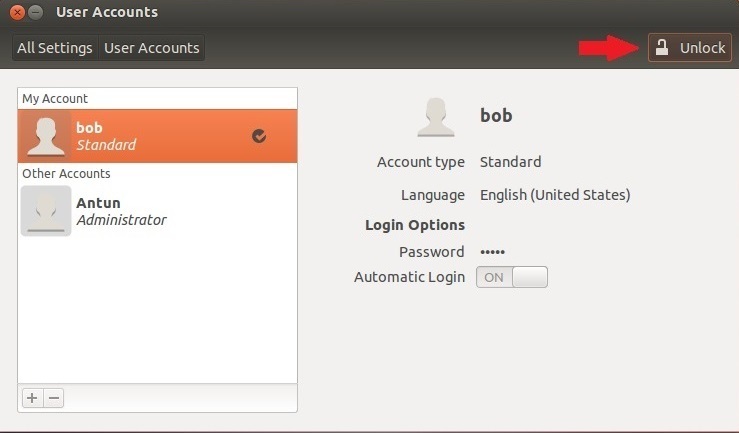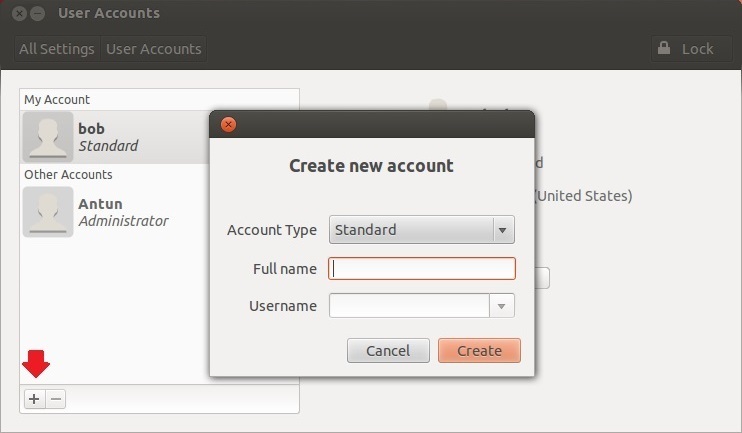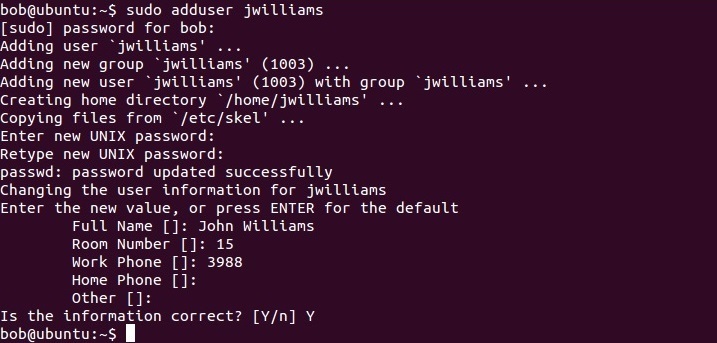Create users
Every person on your Linux system should have its own account. You need to be familiar with tools that enable you to create, modify and delete user accounts.
In Ubuntu, you can create users using shell commands or the GUI tool.
Create users using the GUI tool
To create users using the GUI tool, click on the System Setting button on the left side of your screen. In the window that opens, type user. This should find the GUI tool called User accounts:
In the window that opens, click on the Unlock button in the upper right corner. You will need to provide the root password.
Now, click the plus button in the lower left corner. This opens up a new window:
Choose the account type and enter the Full name and Username of the user. When done, click Create.
The user is now created, but it is currently disabled. To change that, click on the Password field. This opens up a new window:
Type in the password and click Change. The user can now log in to the system.
Create users using the adduser command
You can also use the shell command adduser to create a user. This commands opens up a little wizard that helps to create a user. Here is an example:
In the picture above you can see that we’ve created the user jwilliams and set up its full name and password. The user can now log in.