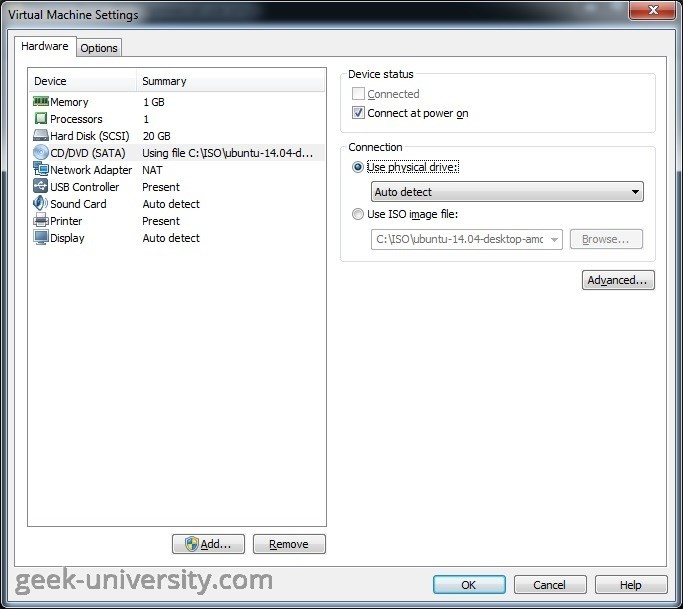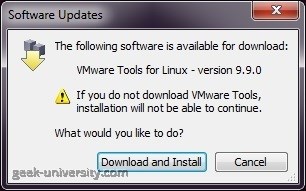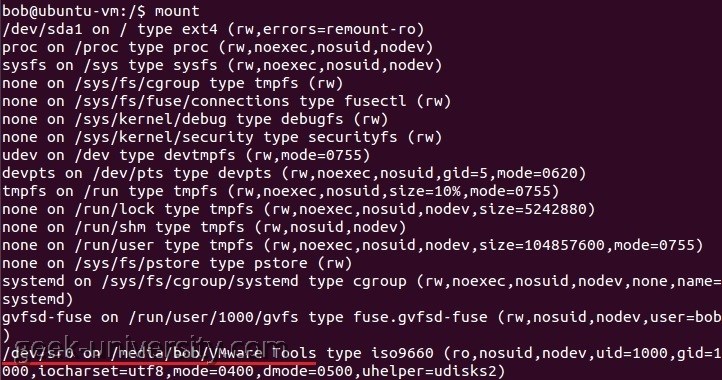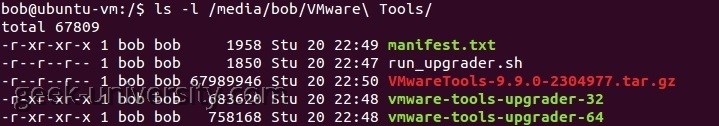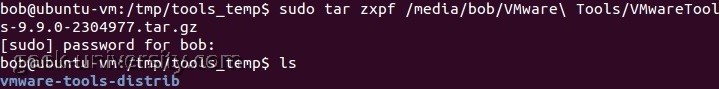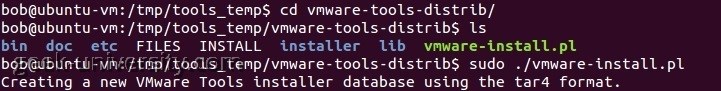Install VMware Tools in Linux
VMware Tools is automatically installed when the Easy Install option is used for Linux installation, but if you didn’t use this option, you will need to install VMware Tools manually. Installation of VMware Tools in Linux is done by using the shell. Here are the steps for installing VMware Tools in Ubuntu:
1. If the virtual machine is turned off, power it on. The guest operating system must be running in order to install VMware Tools.
2. Configure the virtual CD/DVD drive to autodetect a physical drive. This enables the virtual machine’s first virtual CD/DVD drive to detect and connect to the VMware Tools ISO file. To do this, go to Player > Manage > Virtual Machine Settings. Under Device, go to CD/DVD and select the Use physical drive option on the left. Make sure that the Auto detect option is chosen:
3. Log in into the guest OS as root and open the shell.
4. The VMware Tools installer is written in Perl and Perl has to be installed in the guest operating system. Verify that Perl is installed by entering the perl -v command, which should return the Perl version. If Perl is not installed, install it using the packet manager of your Linux distribution. In Ubuntu, this can be done by using the following command: sudo apt-get install perl
5. From the Player menu bar, select Player > Manage > Install VMware Tools to start the VMware Tools installation.
6. Click Download and Install in the Software Updates window:
7. The VMware Tools virtual CD-ROM image should be mounted after the download finishes.
8. List the content of the mount directory. You can get the mount directory location by running the mount command:
To list the content of the mount directory, use the ls -l command:
9. Create a tmp directory and make it the working directory:
10. Uncompress the installer using the following command: tar zxpf VMWARE_TOOLS_VERSION
11. Run the Perl installer:
12. The installer will ask you a series of questions. In most cases, it is recommended to keep the default values.
13. Reboot the virtual machine in order for the installation of VMware Tools to take full effect.