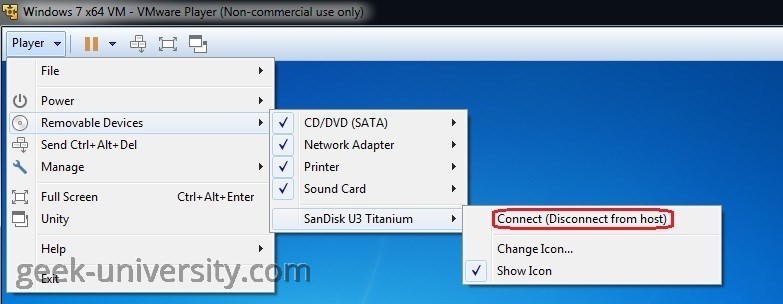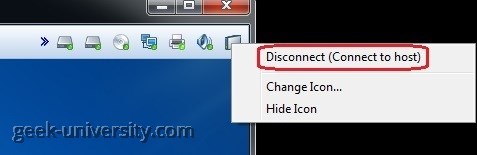Connect a USB device to a virtual machine
You can connect and disconnect USB devices in a virtual machine in VMware Player. If you plug an USB device into the host system while a virtual machine is running and its window is the active window, the device should connect to the virtual machine instead of the host.
When an USB device connected to the host system does not connect to a virtual machine at power on, you can manually connect it to the virtual machine. Here are the steps:
1. Make sure that the virtual machine is powered on.
2. Select Player > Removable Devices. You should get a list of removable devices. Select the removable device and click Connect (Disconnect from host):
3. To disconnect a removable device, repeat the process, but this time, select the Disconnect (Connect to host) option:
You can also disconnect the device by right-clicking the device icon on the virtual machine taskbar: