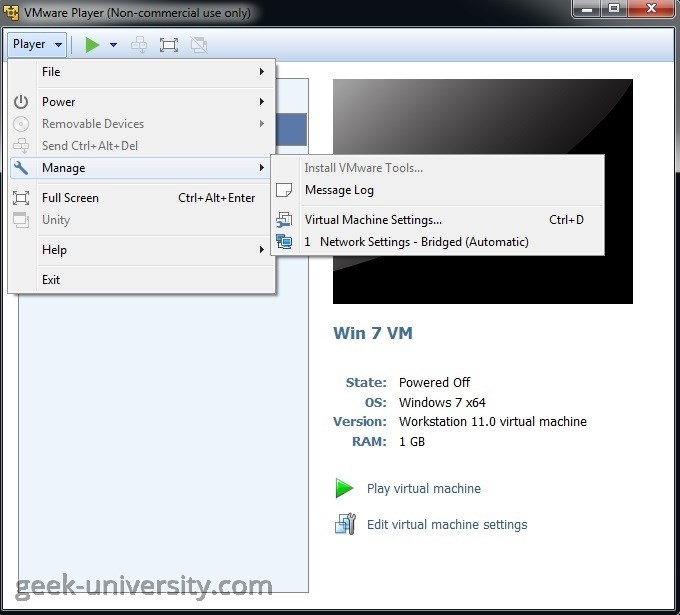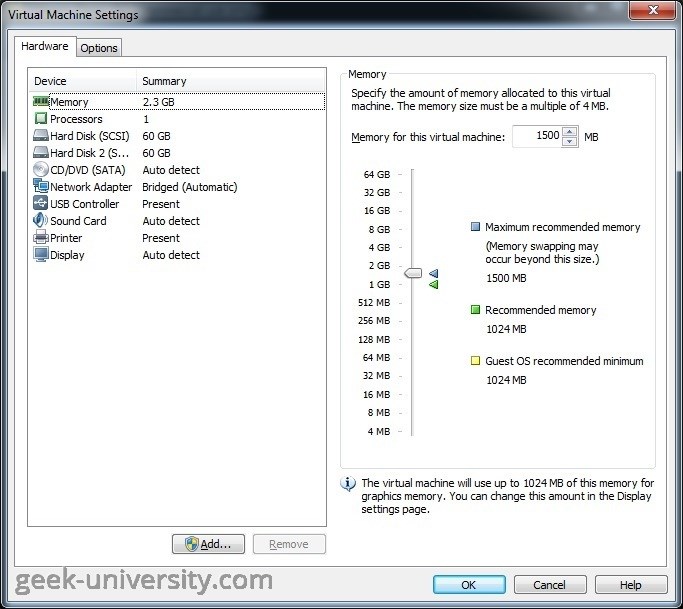Change the memory allocation
You can adjust the amount of memory that is allocated to a virtual machine in VMware Player. Here are the steps:
1. The virtual machine must be powered off.
2. Select the VM from the library and select Player > Manage > Virtual Machine Settings:
3. On the Hardware tab, select Memory. On the right side of the screen you will see the Memory panel with information that can help you select the appropriate amount of memory for the virtual machine. The size must be a multiple of 4MB:
4. Power on the virtual machine in order for the changes to take effect.
On 64-bit host systems, the maximum amount of memory for each virtual machine is 32GB. On 32-bit hosts, the maximum amount of memory for each virtual machine is 8GB. There is no limit in VMware Player on the total amount of memory that you can assign to all virtual machines running on a single host system.