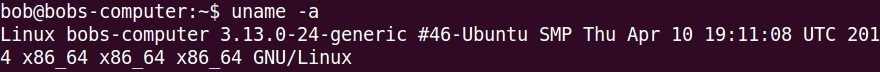Find out more information about your system
To find out more information about your Linux system, you can use the uname (stands for unix name) command. This command prints the hostname, kernel version, the CPU information, and other useful information about the computer and the Linux operating system running on it.
Used without any options, the uname command simply prints the OS name:
To print the device hostname, use the -n option:
To find out the kernel version number you are using, use the -r option:
To get more information about your computer, use the -m option:
The command pictured above displays the CPU mode – i686 indicates a 32-bit operating system, while x86 64 indicates a 64-bit one.
To find out what OS you are using, use the -o parameter:
The uname command is usually used with the -a option. This option returns all available information about your system: