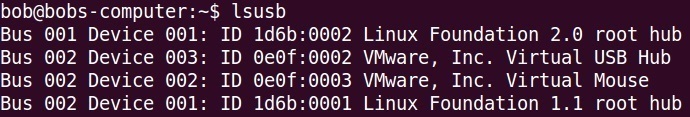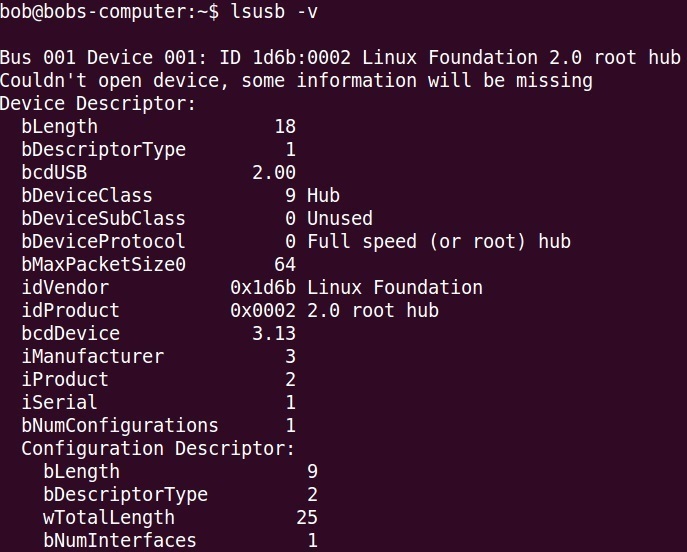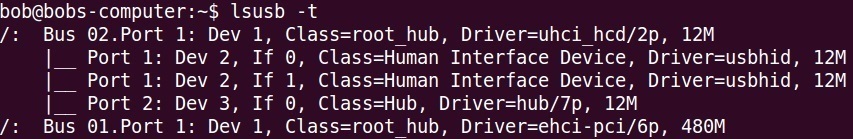Display information about USB devices
One of the most popular external interface forms is USB (Universal Serial Bus). It is the preferred interface for many external devices, such as keyboards, mouses, printers, flash drives, etc. Most Linux distributions ship with USB drivers enabled, so devices you connect to a USB port on your computer should be enabled automatically when you boot your system.
To display information about USB devices connected to your system, you can use the lsusb command:
Because we are using VMware Player, the recognized devices were virtual. If you run this command on a system that is running Linux directly on a pysical machine, you will get an output with information about devices connected to USB busses.
To display detailed information about each device, use the -v option:
To display the device list as a tree so you can see what devices are connected to what controllers, use the -t option: