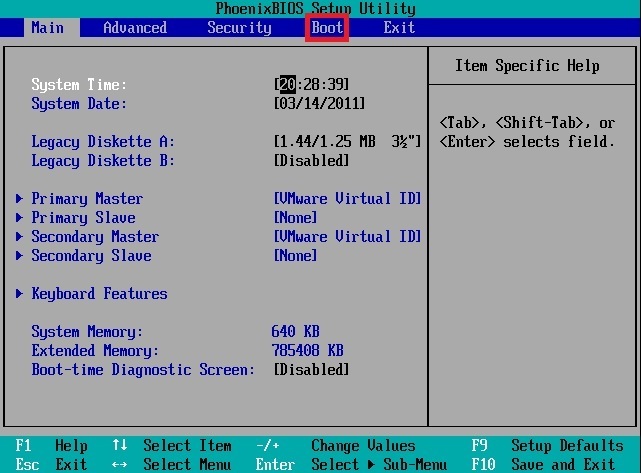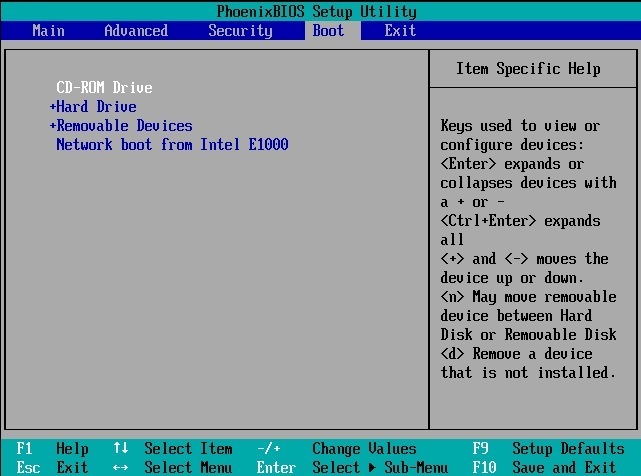Change the boot order in BIOS
If you are installing Linux from a CD or a DVD, the first thing you will need to do is to change the boot order of your system, so that the CD/ROM becomes the first boot device. This is done in the BIOS setup utility.
First, when computer boots, enter the BIOS setup. This can done in various ways, depending on your motherboard. It is usually done by pressing F2, F10 or ESC while the computer is booting. Check the documentation of your motherboard provider for more information on how to access BIOS.
In the BIOS utility, find the Boot tab:
On the Boot tab make sure that your CD/ROM Drive is the first device on the list. Follow the instructions on the right side of the screen to move the CD/ROM item to the top.
The next step is to save the changes. Go to the Exit tab and select Exit saving changes:
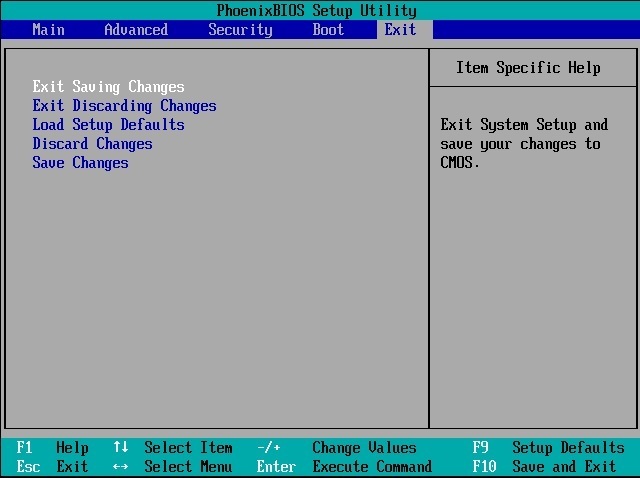
That’it! Your Ubuntu installation should now start.