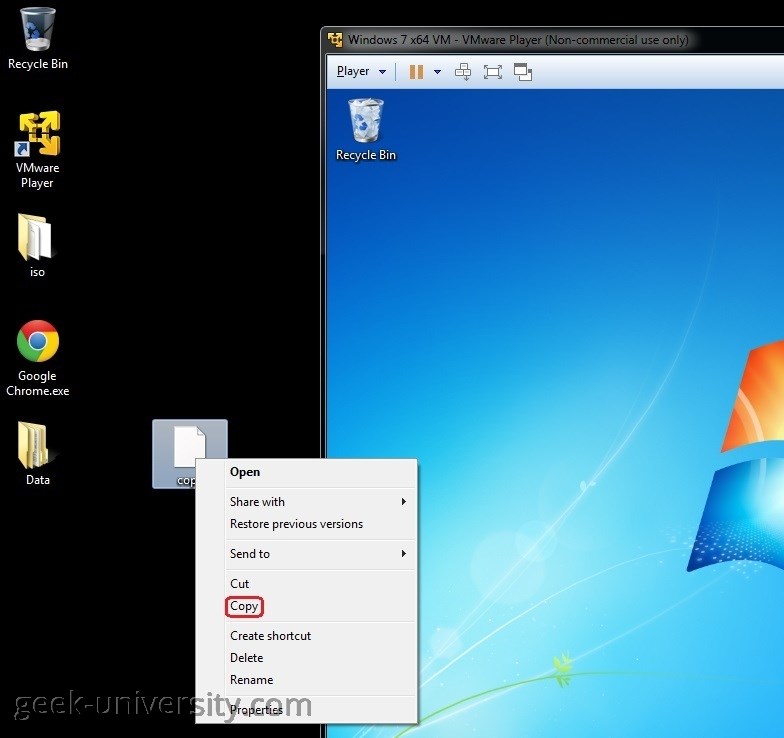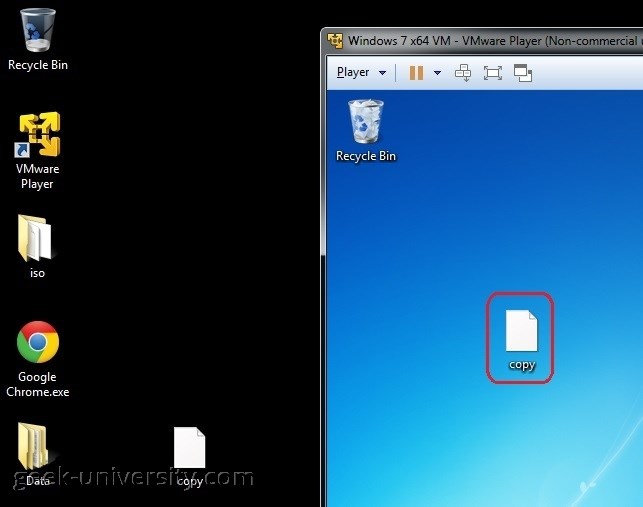Copy and Paste feature
You can cut, copy and paste text between two virtual machines using the Copy and Paste feature in VMware Player. You can also cut, copy, and paste text, images, email attachments and other types of files between applications running on the host system and applications running in a virtual machine.
The Copy and paste feature has the following requirements:
- VMware Tools must be installed in a virtual machine
- Linux hosts and guests must run X-Windows
- you can only copy email attachments smaller than 4MB
- you can only copy text smaller than 4MB
- you cannot copy and paste files between two virtual machines
You canuse the usual hot keys or menu choices to cut, copy and paste. For example, here is how we can copy a file from the host system and paste it into the guest OS:
First, we will copy a file from the desktop of the host operating system:
Now, we can paste this file on the desktop of the guest operating system:
The file has been copied: