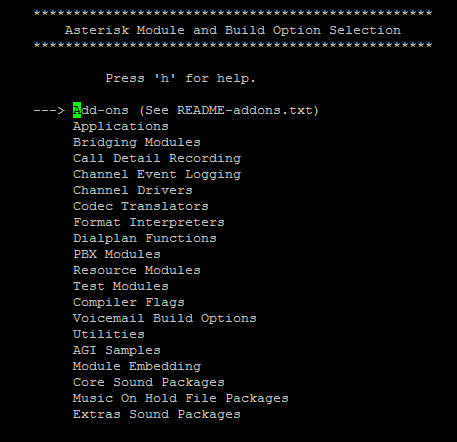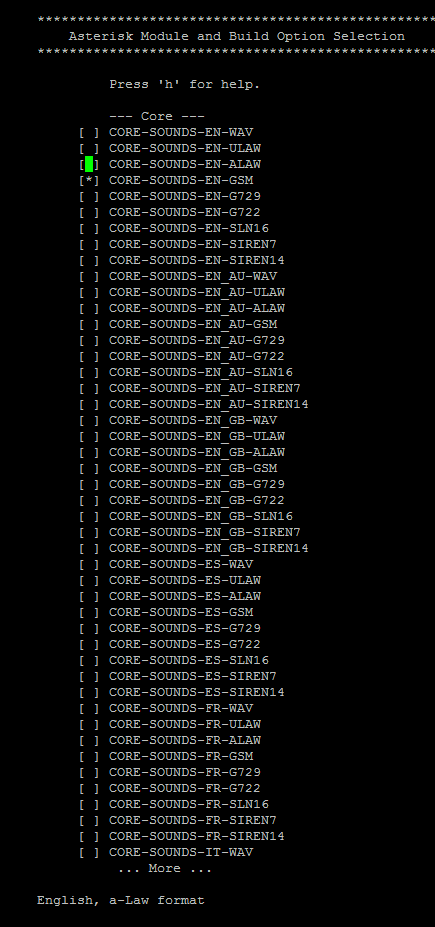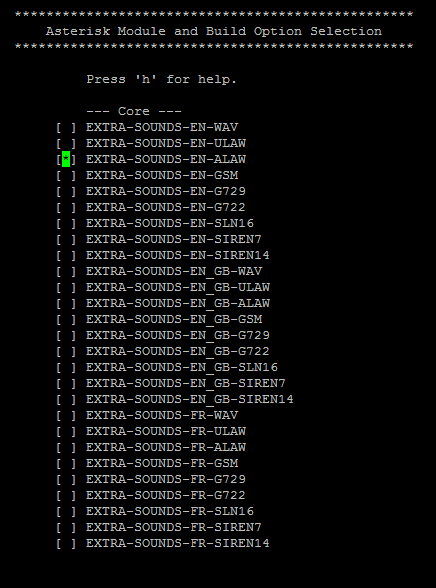Install modules with Menuselect
Asterisk features a menu-driven system called Menuselect that enables you to select which modules to compile and install, as well as to set various compiler options. We will use Menuselect to install some extra core sound packages, along with the default modules.
To start Menuselect, go to the Asterisk source directory and execute the make menuselect command:
cd asterisk-13.13.1/ make menuselect
You should be greeted with the Menuselect start screen, containing various Menuselect categories. To move up and down the menu, use the arrow keys on your keyboard. To enter a submenu, use the right arrow key. The left arrow key will take you back. To select or deselect modules, use the Enter key:
Since I live in Europe, I need to install the ALAW core sound package (ALAW is a standard companding algorithm used in Europe). To do this, I will choose Core Sound Packages from the menu and select the CORE-SOUND-EN-ALAW package:
I will also install Extra Sound Packages in the ALAW format by choosing Extra Sound Packages from the main menu and selecting EXTRA-SOUND-EN-ALAW:
Pressing x will save the changes and exit Menuselect. To install new modules, we need to run the make install command:
make install
Finally, we need to make sure that asteriskuser is the owner of the sound files by running the chown command:
chown -R asteriskuser:asteriskuser /var/lib/asterisk/sounds/