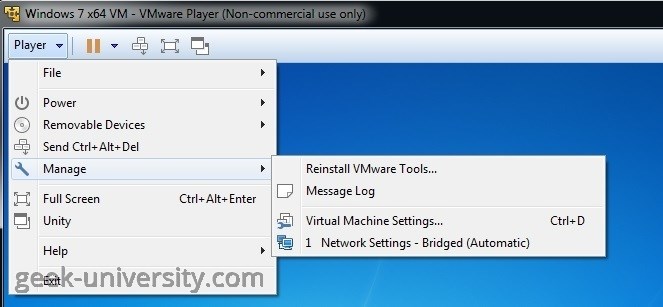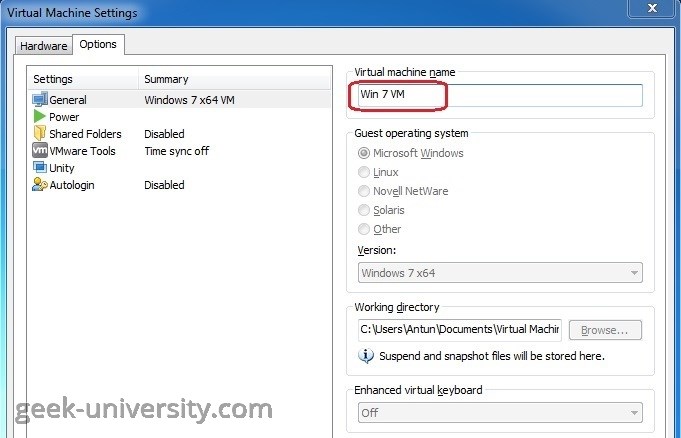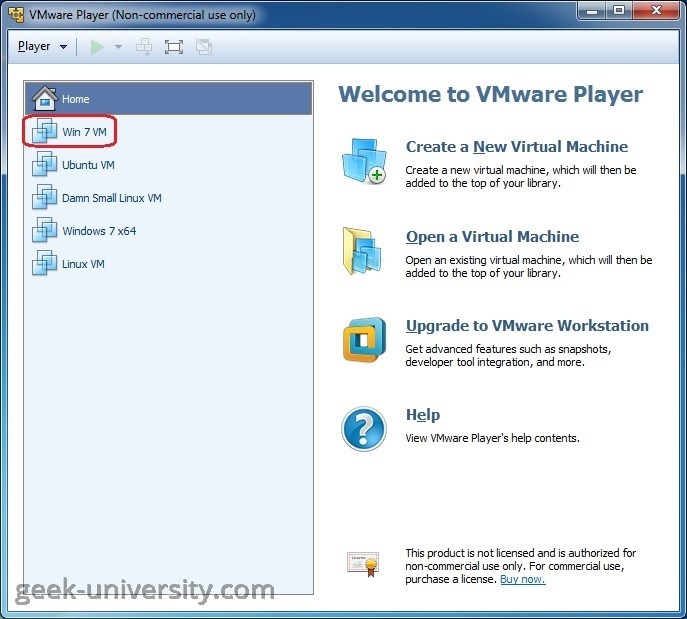Change the virtual machine name
Here is how you can change the name of a virtual machine in VMware Player:
1. Select Player > Manage > Virtual Machine Settings:
2. Go to the Options tab and select General. On the right side of you screen you should see the Virtual machine name field. Enter the new virtual machine name and click OK:
3. The new virtual machine name should appear in the library:
Changing the name of a virtual machine does not change the name of the virtual machine directory or the names of the virtual machine files on the host system. The directory on the host system where the virtual machine files are stored retains the original name of the virtual machine.