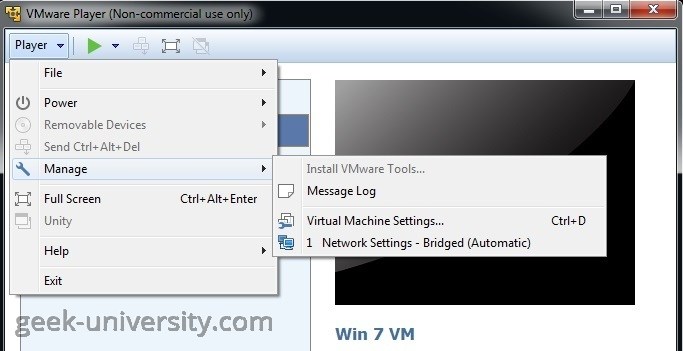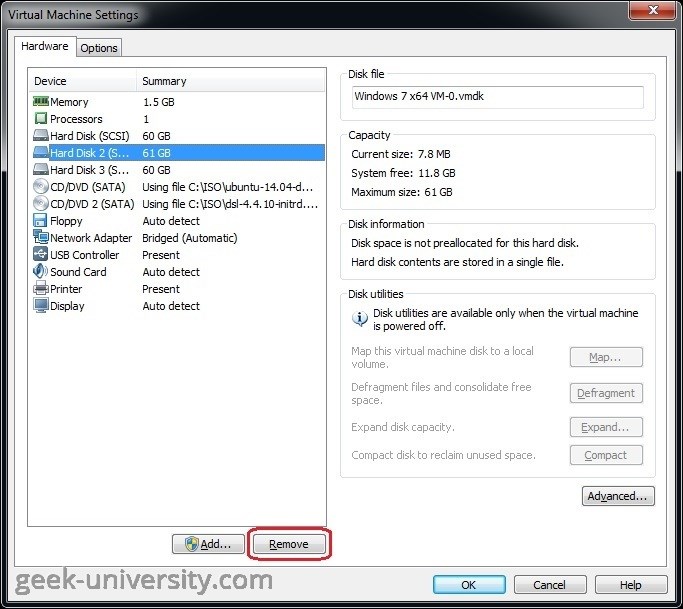Remove a virtual hard disk
Removing a virtual hard disk disconnects it from a virtual machine in VMware Player. Virtual disk files are not removed from the host system. After a virtual hard disk has been removed from a virtual machine, it can be mapped or mounted to the disk system or added to another virtual machine.
Here is how you can remove a virtual hard disk:
1. Select the virtual machine from the library and go to Player > Manage > Virtual Machine Settings:
2. Select the virtual hard disk you would like to remove and click Remove: