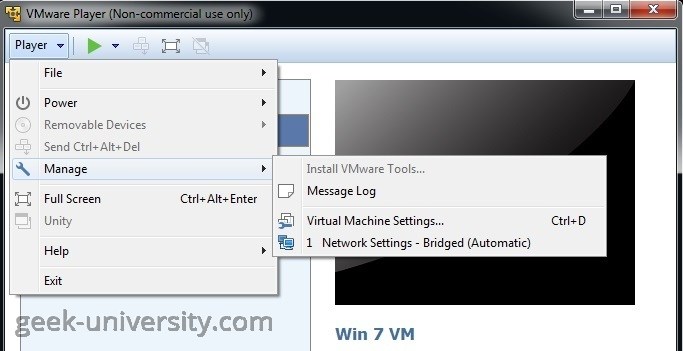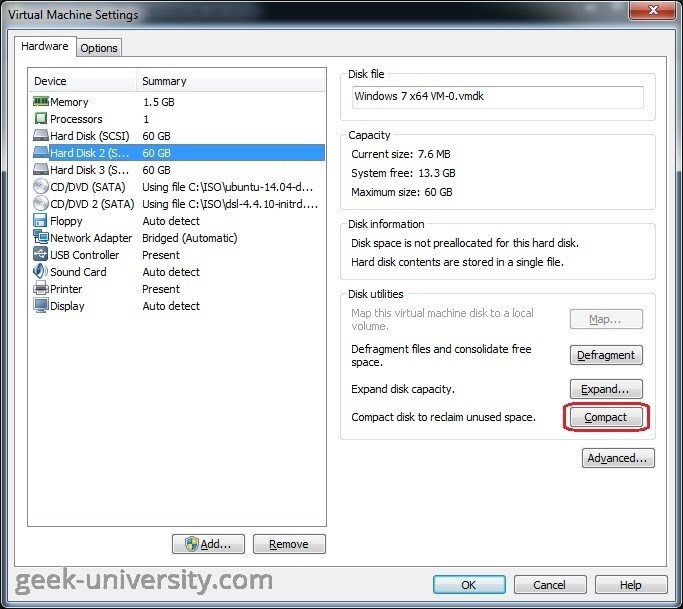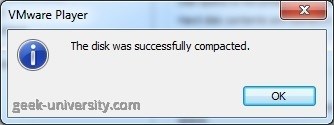Compact a virtual hard disk
You can compact a virtual hard disk in order to reclaim unused space. If a disk has empty space, this process reduces the amount of space the virtual hard disk occupies on the host system drive.
Prerequisites
- the virtual disk should not be mapped or mounted.
- disk space must not be preallocated for the virtual hard disk.
- if the virtual hard disk is an independent disk, it has to be in persistent mode.
Here is how you can compact a virtual hard disk:
1. Power off the virtual machine.
2. Select the virtual machine from the library and go to Player > Manage > Virtual Machine Settings:
3. On the Hardware tab, select the virtual hard disk to compact and click Compact:
4. When the process completes, click OK: