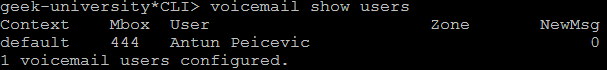The voicemail.conf file
In the last article we’ve explained what goes into the voicemail.conf file. Here is an example configuration:
[general] format=wav49|wav serveremail=voice@geek-university.local attach=yes maxsilence=20 maxmessage=200 [zonemessages] berlin=Europe/Berlin|'vm-received' Q 'digits/at' R [default] 444 => 2587,Antun Peicevic,tuna@geek-university.com
Reload the voicemail configuration by running the voicemail reload command from the Asterisk CLI. You can display the configured mailboxes with the voicemail show users command:
Now that we have the voicemail.conf file set up, we need to integrate our voicemail system with applications that enable us to leave and read voicemail messages.