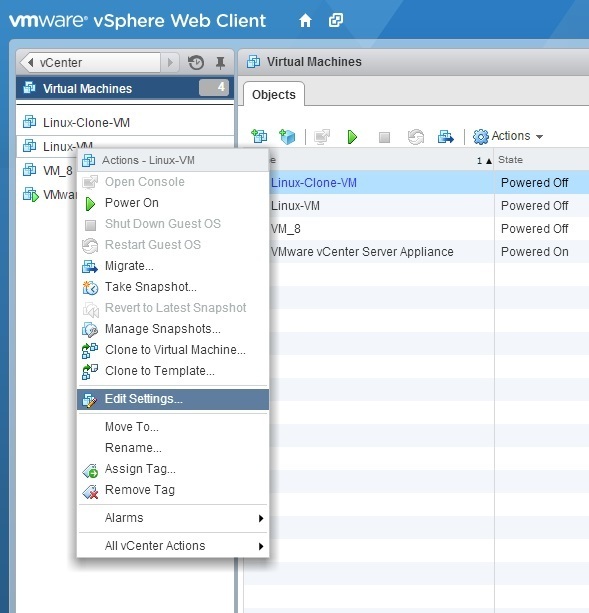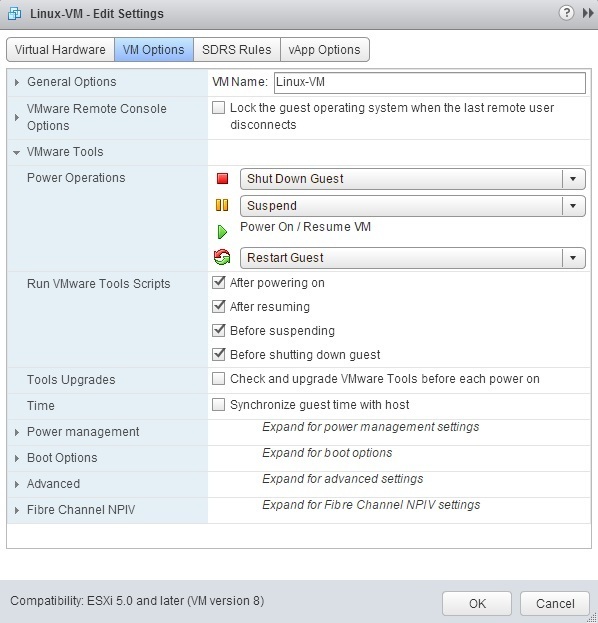VMware Tools options
The VM Options tab of the Edit Settings dialog box contains a panel called VMware Tools. This panel has multiple options that specify how VMware Tools in the virtual machine respond to certain external events, such as restart or power-off. Note that the VM has to be powered off in order to change these settings.
VMware Tools can also be set to run scripts when a certain event (such as a power-off) occurs. With these options, you can control when the VM checks to see whether scripts should be run.
The two other options that can be set in the VMware Tools panel are the update checks and time synchronization.
To change the VMware Tools options, log into vSphere Web Client. Select the VM from the inventory and select the Edit Settings option:
In the Edit Settings dialog box, select the VM Options tab and expand the VMware Tools panel: