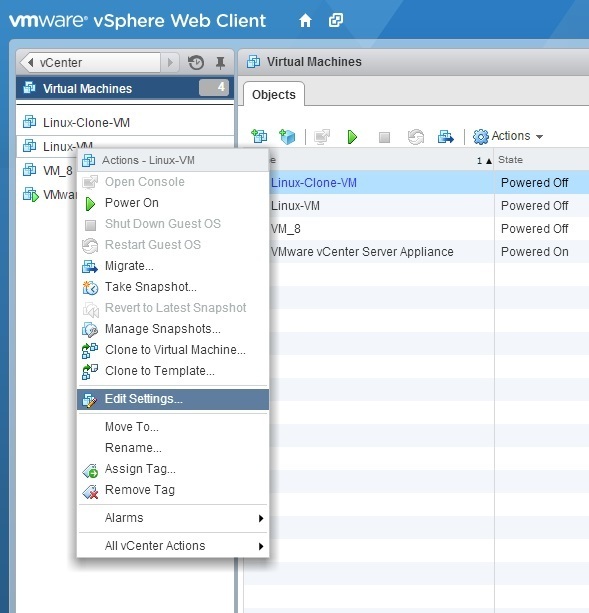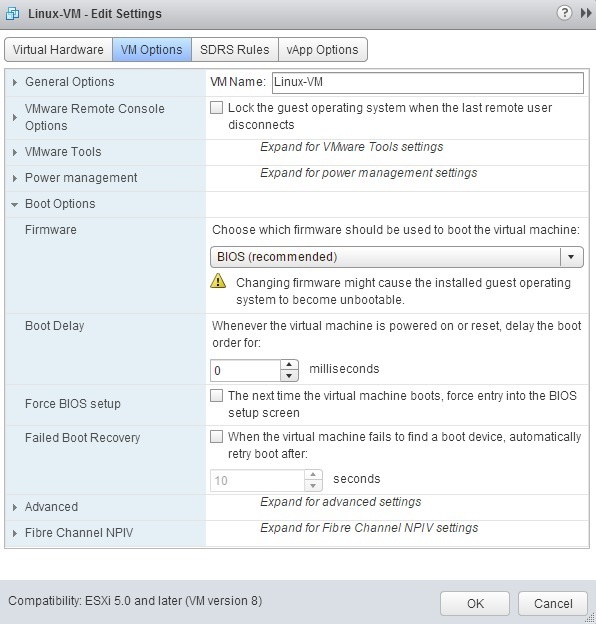VM boot options
To control how a virtual machine starts, you can use the Boot Options panel of the VM Options tab in the Edit Settings dialog box. The boot options that can be changed are:
- Firmware – the firmware used to boot the virtual machine. Two options are available: BIOS and EFI. If the guest OS supports both options, you can select the option that will be used here.
- Boot Delay – specifies the delay between the time a virtual machine is powered on and the guest OS starts to boot.
- Force BIOS (EFI) setup – forces the virtual machine to go straight into BIOS.
- Failed Boot Recovery – when turned on, this option forces the virtual machine to retry booting after 10 seconds (by default), if the VM fails to find a boot device.
To change the virtual machine boot options, log into vSphere Web Client. Select the VM from the inventory and select the Edit Settings option:
In the Edit Settings dialog box, select the VM Options tab and expand the Boot Options panel: