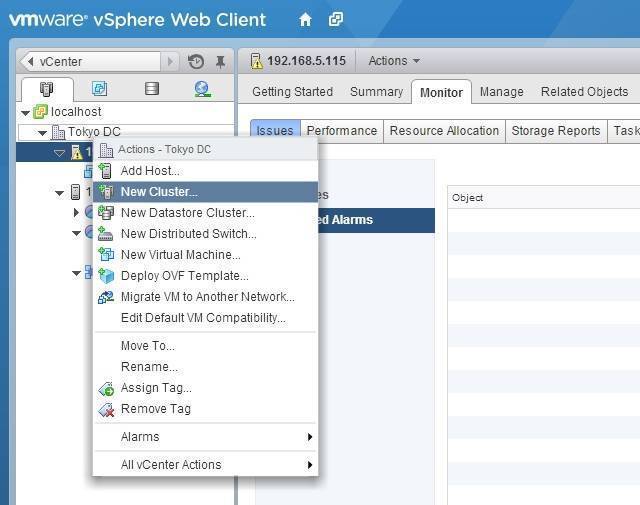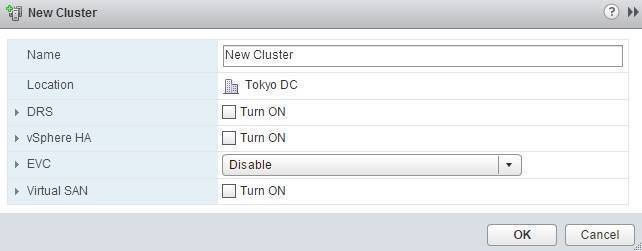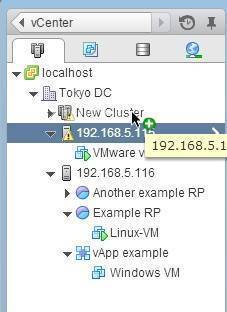Create clusters
A cluster in vSphere is a collection of ESXi hosts configured to share their resources. Clusters are used to enable some of the more powerful features in vSphere, such as High Availability (HA), Distributed Resource Scheduler (DRS), Fault Tolerance (FT), and vMotion.
The cluster resources are managed by vCenter Server as a single pool of resources. When a host is added to a cluster, the host’s resources become part of the cluster’s resources. Here is how you can create a cluster using vSphere Web Client:
1. Go to Home > vCenter > Hosts and Clusters. In the inventory, right-click your datacenter and click New Cluster:
2. The New Cluster wizard opens. Type the name for the cluster and select whether you would like enable DRS, vSphere HA, EVC, and Virtual SAN options:
3. After the cluster is created, you need to add ESXi hosts to it. Simply drag and drop ESXi hosts to the cluster object in the inventory: