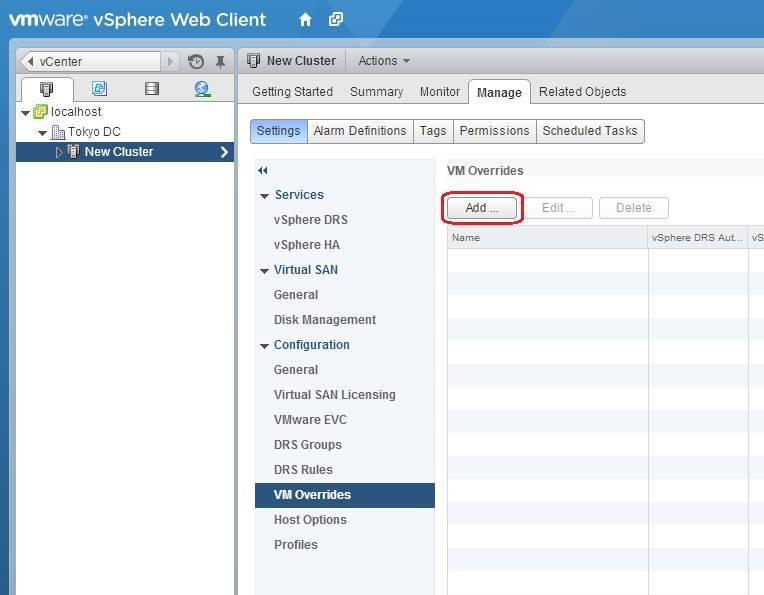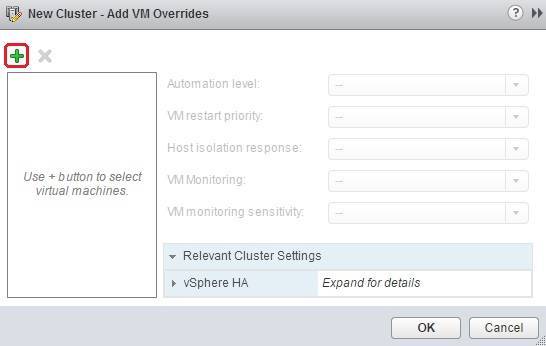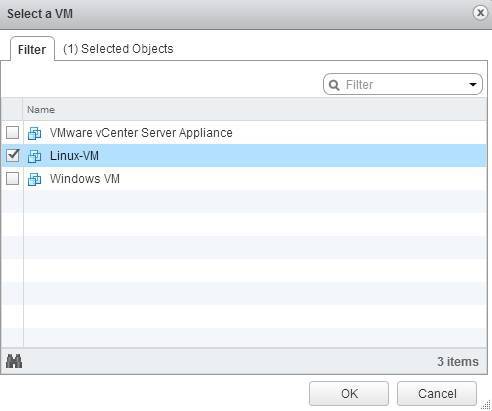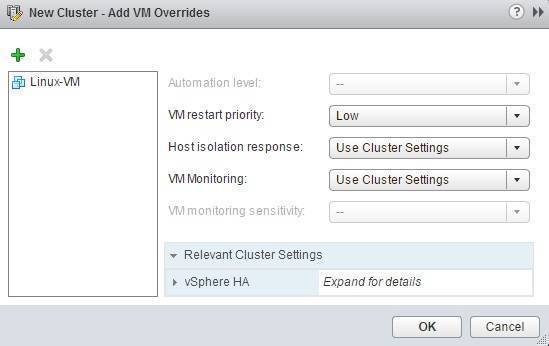VM overrides
During the vSphere HA setup options such as the VM restart priority or Host isolation response are configured. These options are set for the entire cluster. You can override these settings for individual virtual machines by using the VM Override section of the cluster settings window.
You can define a default restart priority for the entire cluster and use the VM Overrides section of the cluster settings window to define a per-VM restart priority. For example. you can set the VM restart priority to Medium for the cluster and to Low under the VM Override section for a less important VM. Here is how you can do that using vSphere Web Client:
1. Select your cluster from the inventory, go to Manage > Settings > VM Overrides and click the Add button:
2. The Add VM Overrides window opens. Click the green plus icon to select the virtual machine:
3. Select the VM and click OK:
4. Change the VM restart priority to Low and click OK: