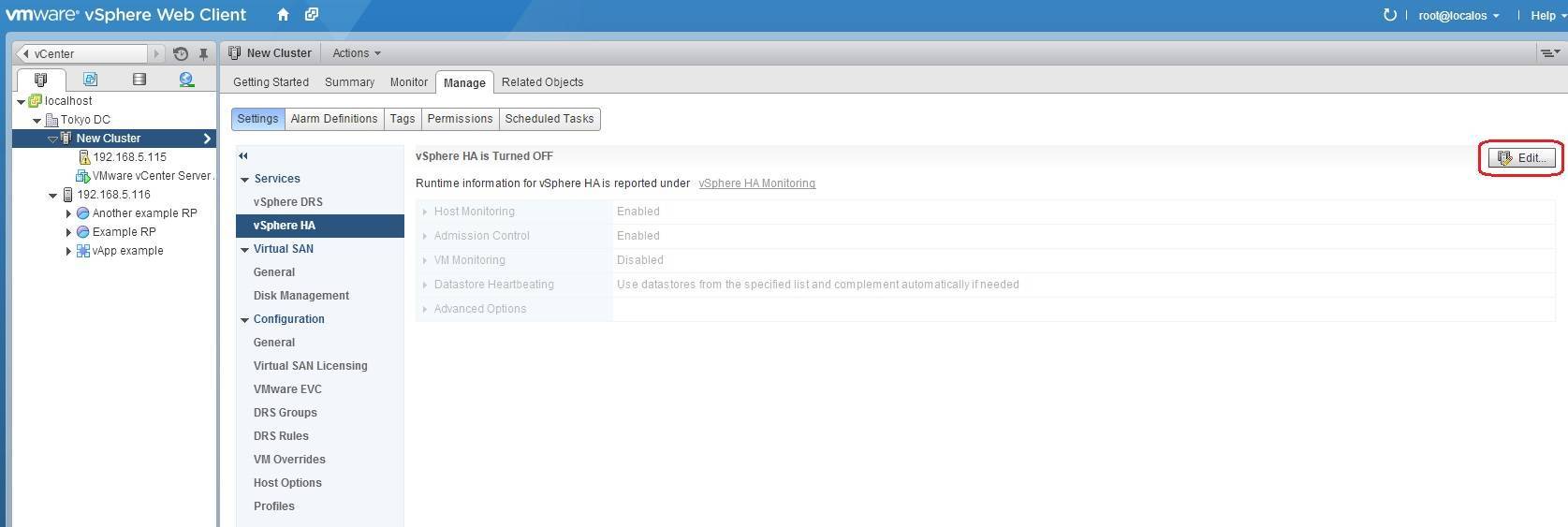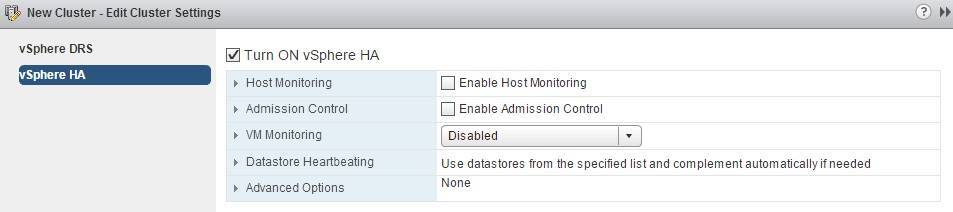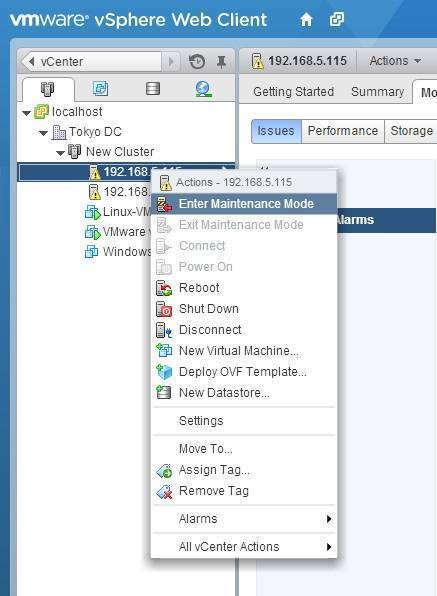Network maintenance and vSphere HA
Making changes to the network your vSphere HA cluster is on can lead to accidental detection of failed hosts. It is recommended that you perform the following operations before making such changes:
- disable the Host Monitoring feature to prevent unwanted failover of virtual machines running on the affected host.
- place the host in the maintenance mode. vSphere HA will not fail over VMs to a host that is in the maintenance mode.
To disable the Host Monitoring feature, select your cluster from the inventory, go to Manage > Settings > vSphere HA and click the Edit button on the right:
The Edit Cluster Settings dialog box opens. Under Host Monitoring, deselect the Enable Host Monitoring checkbox:
To place a host in the maintenance mode, right-click the host and select the Enter Maintenance Mode option:
The VMs running on a host entering the maintenance mode need to be migrated to another host or shut down.