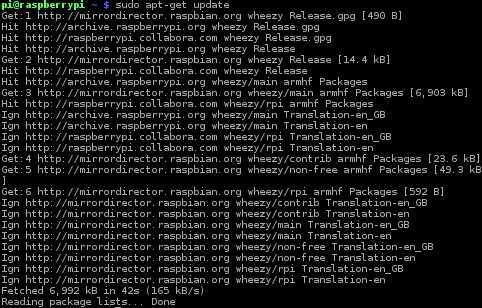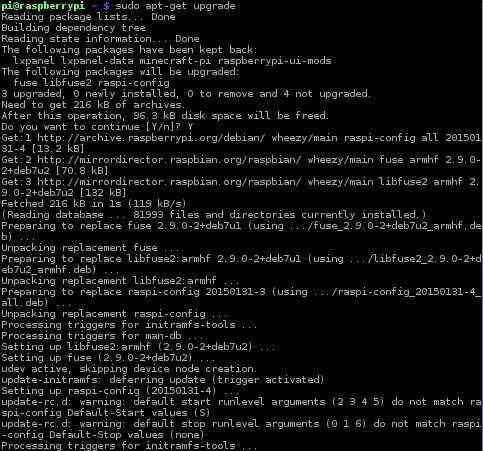Update Raspbian
It is recommended to regularly update your Raspbian operating system. This can be done with these two apt-get commands:
sudo apt-get update – this command will update your system’s package list:
sudo apt-get upgrade – this command will upgrade all installed packages to the newest version. Before running this command, make sure that you have enough disk space (you can check the available disk space with the df -h command). The sudo apt-get upgrade command will display how much space is needed to perform the upgrade.
Raspberry Pi Course
- Introduction
- What is Raspberry Pi?
- Raspberry Pi board
- Set up Raspberry Pi
- Format an SD card
- Operating systems for Raspberry Pi
- Raspbian OS
- Install Raspbian
- Use Raspbian
- Connect to the Internet
- Raspberry Pi Store
- Install applications from the Pi Store
- Raspbian repository
- Update Raspbian
- Synaptic Package Manager
- raspi-config application
- raspi-config
- Expand Raspbian filesystem
- Change password
- Boot options
- Internationalisation options
- Enable camera in raspi-config
- Add your Raspberry Pi to Rastrack
- Overclock the Raspberry Pi
- Change Raspberry Pi's hostname
- Memory split option
- Multimedia
- Play audio
- Play video
- Play games
- Record pictures and videos
- Script that takes a picture
- Record videos in slow-motion
- Motion detector
- Commands
- Terminal in Raspbian
- Useful terminal commands
- Directory management
- File management
- Get help
- Sort lines in a file
- Search text strings within files
- Search for files
- Display last lines of a text file
- List running processes
- List processes in real-time
- Create and extract archives
- Display IP address
- Show disk space
- Remote access
- Access Raspbian remotely
- Enable SSH in Raspbian
- Use SFTP to transfer files