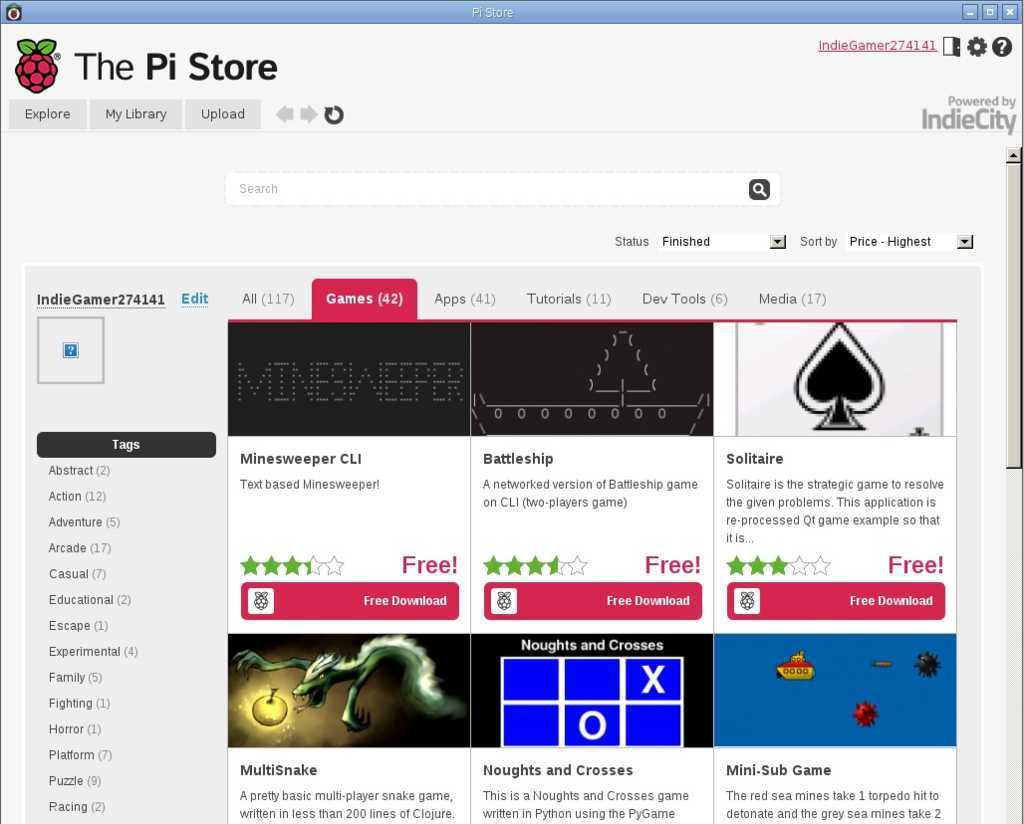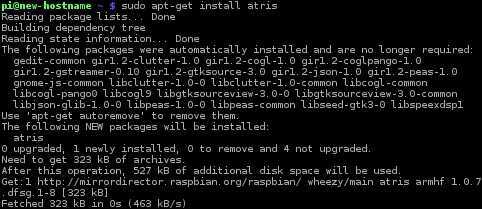Play games
There are many games available for the Raspberry Pi. The first place to look for games is the Raspberry Pi Store. Start it by selecting Menu > Internet > Pi Store:
Under the Explore tab, select Games. You can sort the available games by popularity, price, and ranking:
Select the game of your interest and install it as any other application.
We can also use the command line to install a game in Raspbian. Let’s install a tetris game called atris using the sudo apt-get install atris command:
After the installation finishes, start the game by typing atris in the terminal. To quit the game, press Q.
Here you have a comprehensive list of games available for Raspbian.