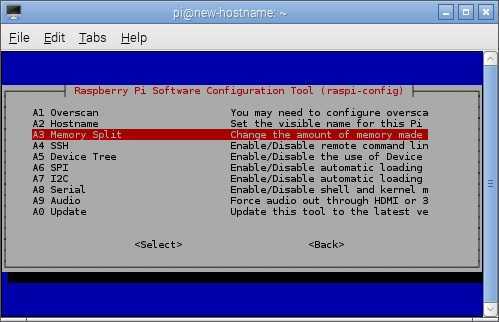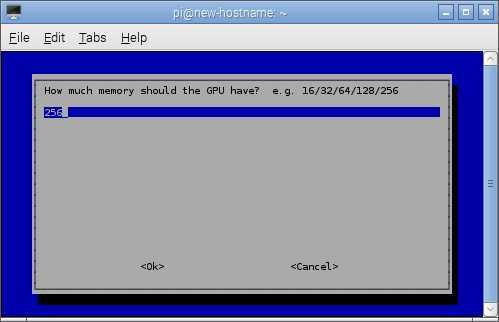Memory split option
A Raspberry Pi device has two processors: CPU (Central Processing Unit) and GPU (Graphics Processing Unit). You probably know that CPU is used for calculations, and GPU is used graphical tasks, such as playing videos and games. The memory of your device is shared between these two processors. By default, 64MB of RAM is allocated for the GPU.
If you use your Raspberry Pi for graphics-intensive work, you should increase the amount of RAM allocated to GPU to improve the performance. You can change the amount of memory available to the GPU in raspi-config by selecting the Memory Split option under Advanced Options:
Choose the amount of memory allocated to the GPU:
If you are not using graphics, you can decrease the amount of memory allocated for the GPU. This can be useful in situations when you are using your Raspberry Pi as a server and GUI is not needed.