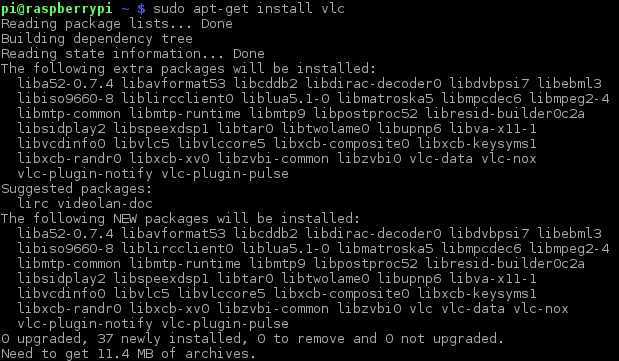Record videos in slow-motion
The camera module for Raspberry Pi allows you to record videos in slow-motion. You don’t need to install any additional software; you simply specify the number of frames per second and resolution parameters with the raspivid command.
The camera module can record 90 frames per second at 640 x 480 resolution. To do this, open the terminal and enter the raspivid -w 640 -h 480 -fps 90 -t 10000 -o slowMotion.h264 command. This command will record the video at 90 frames per second for 10 seconds and save it to the file slowMotion.h264:
To play the video, you will need to install a video player, such as VLC. To install VLC, open the terminal and run the sudo apt-get install vlc command:
To play the video, simply open it in VLC.