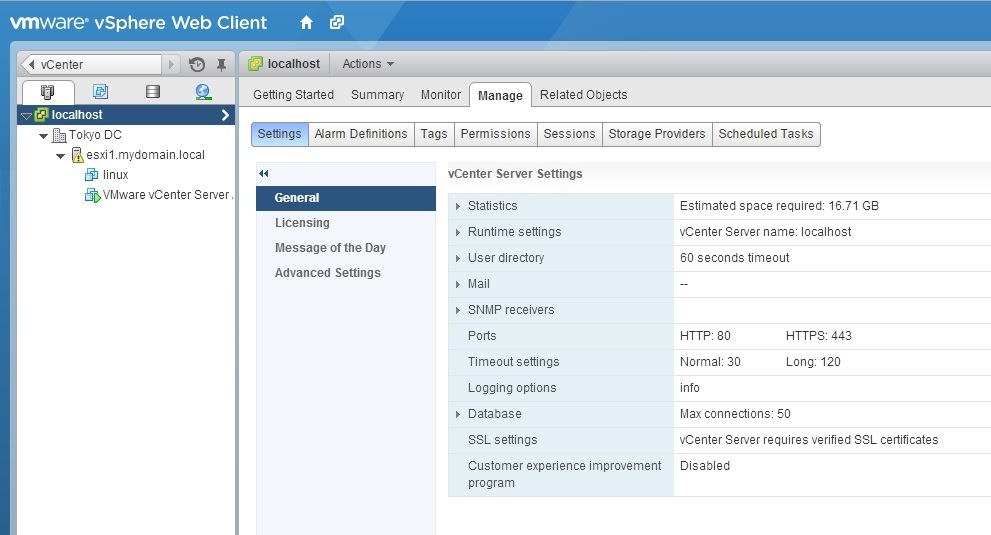What is vCenter Server?
vCenter Server is an application that enables you to manage your vSphere infrastructure from a centralized location. It acts as a central administration point for ESXi hosts and their respective virtual machines.
vCenter Server can be installed on a supported version of Windows or you can use a preconfigured Linux version known as vCenter Server Appliance. vCenter Server is required for some advanced vSphere features, such as vSphere High Availability, vSphere Fault Tolerance, vSphere Distributed Resource Scheduler (DRS), VMware vSphere vMotion, and VMware vSphere Storage vMotion.
A single vCenter Server instance can support a maximum of 1,000 hosts, 10,000 powered-on virtual machines and 15,000 registered virtual machines.
A vCenter Server instance consist of the following components:
- vSphere Client and vSphere Web Client – both tools can be used to manage your vCenter Server. vSphere Web Client is the recommended way to manage an ESXi host when the host is managed by vCenter Server.
- vCenter Server database – stores the inventory items, security roles, resource pools, performance data, and other information. Oracle and Microsoft SQL Server are supported databases for vCenter Server.
- vCenter Single Sign-On (SSO) – allows authentication against multiple user repositories, such as Active Directory or Open LDAP.
- Managed hosts – ESXi hosts and their respective virtual machines.
Here is a picture of a vSphere environment managed through vCenter Server: