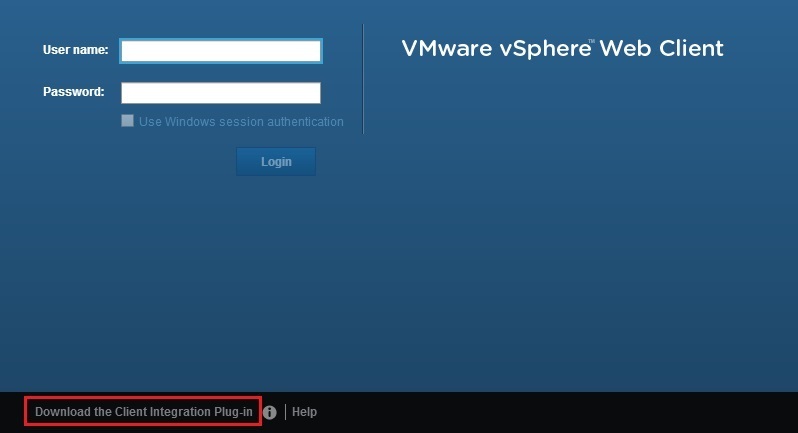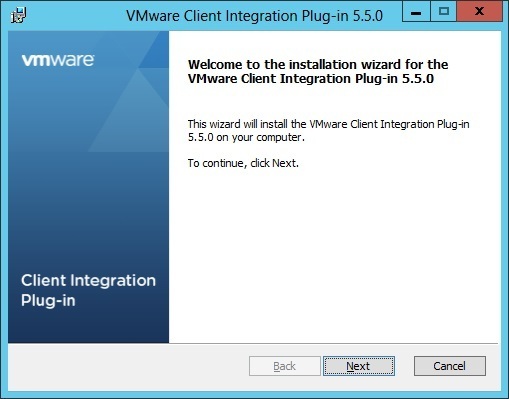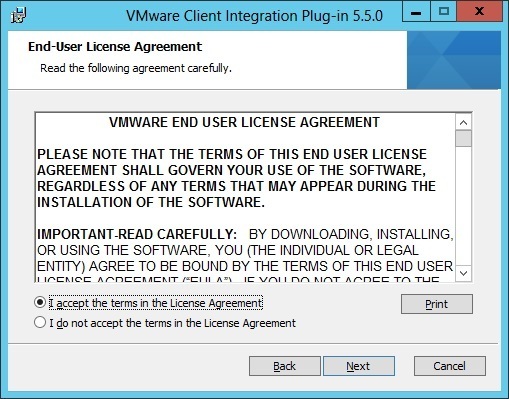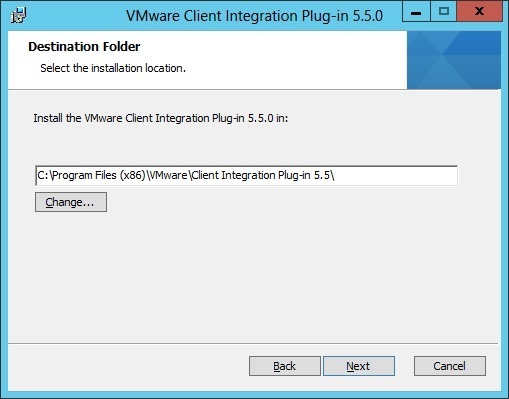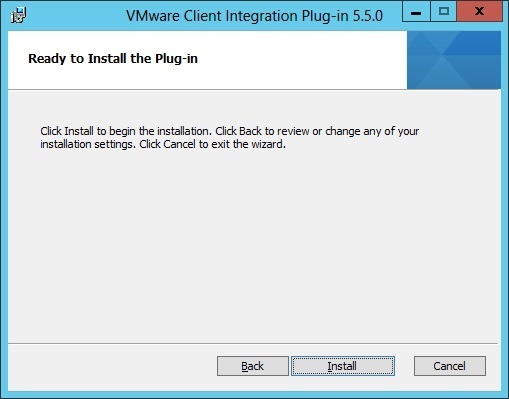VMware Client Integration Plug-in installation
The VMware Client Integration Plug-in enables you to access a virtual machine console from within the vSphere Web Client. Here are the steps for installing the plug-in:
Open a web browser and browse to the following URL:
https://WEB_CLIENT_URL:9443/vsphere-client, where WEB_CLIENT_URL is the hostname or the IP address of the system you’ve installed the vSphere Web Client on:
On the bottom of the page, click Download Client Integration Plug-in.
Launch the VMware Client Integration Plug-in application and click the Next button:
Agree to the terms of EULA and click Next:
Choose a destination directory and click Next:
Click Install to start the installation:
After the installation finishes, click the Finish button.