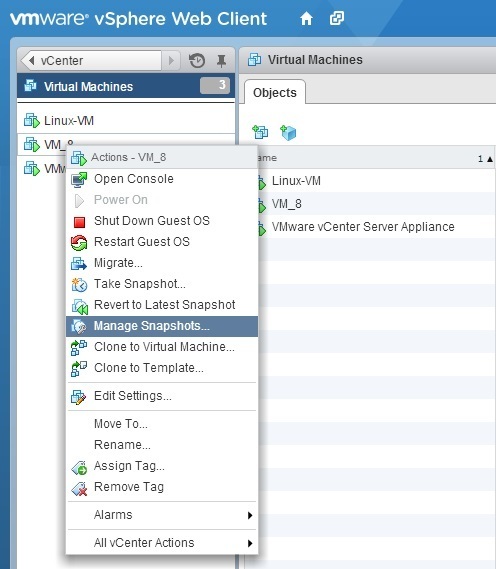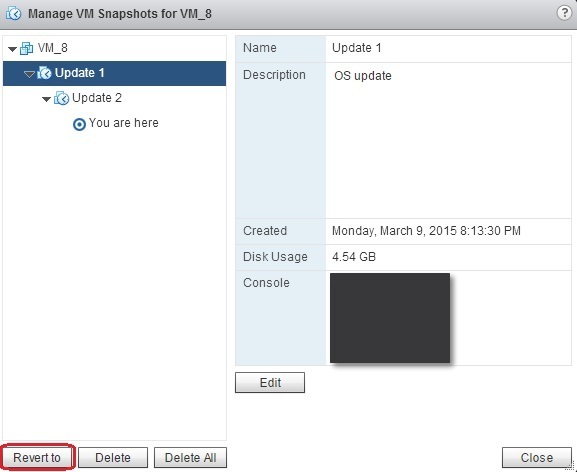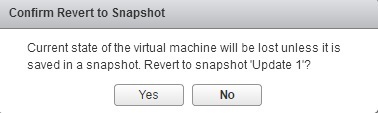Revert snapshot
The Snapshots Manager enables you to view or delete active VM’s snapshots in vSphere. You can also use it to revert to an earlier snapshot. Here is how you can do that using vSphere Web Client:
1. Right-click the VM from the inventory and choose the Manage Snapshots option:
2. The Snapshots Manager window opens. Select the appropriate snapshot and click the Revert to button:
3. Click Yes to confirm the action:
Any data that was written and any application that was installed since the snapshot was taken will no longer be available after you revert to a snapshot.