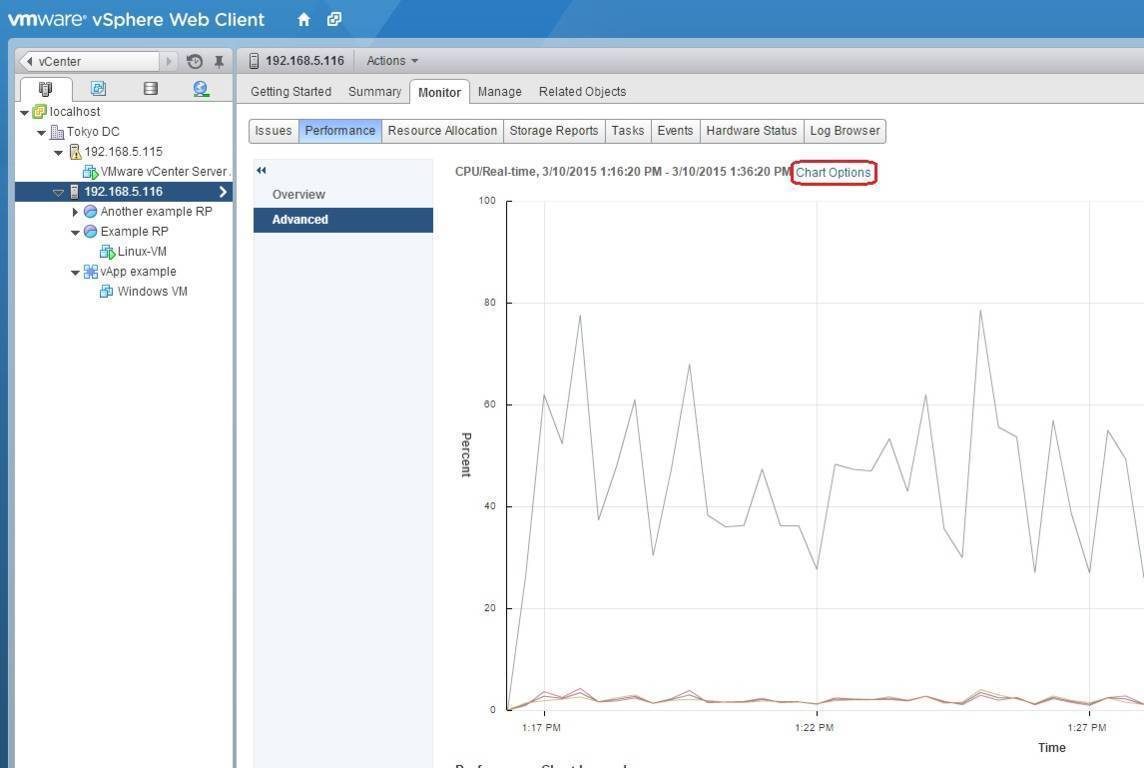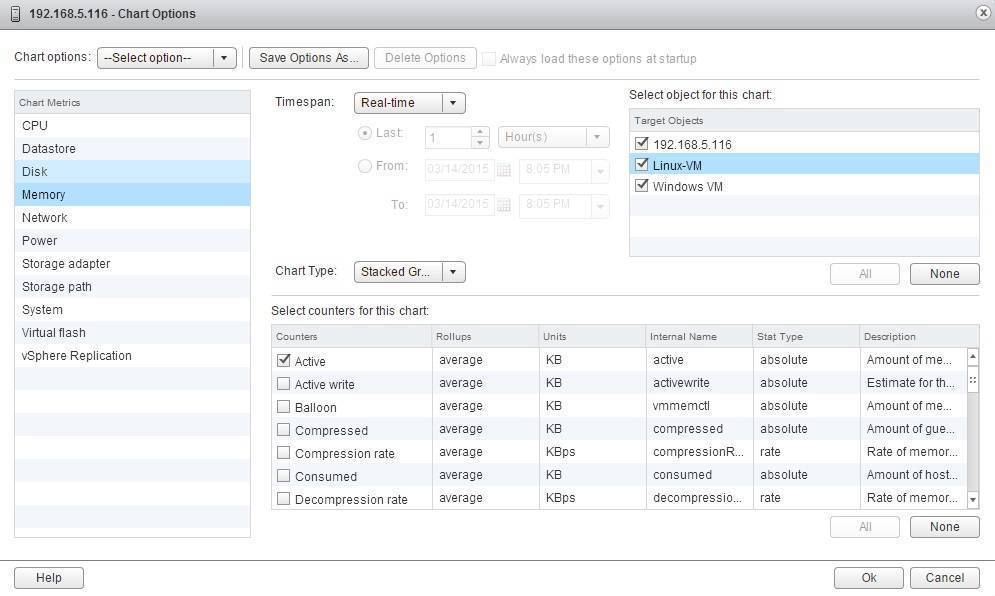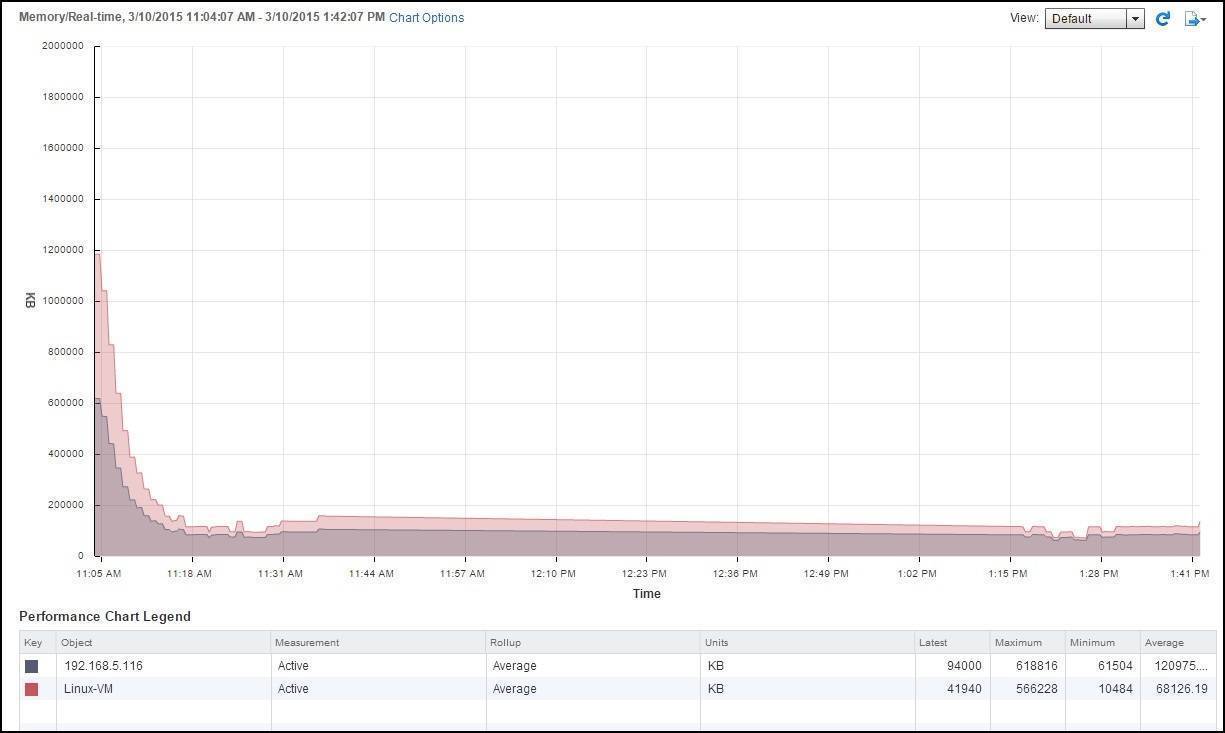Monitor active memory utilization
Host active memory is the amount of physical memory that is actively being used by VMs and VMkernel. It is recommended to monitor this memory counter, since high active memory usage of certain VMs might cause those VMs to become memory-constrained.
You can display active memory using vSphere Web Client:
1. Select the ESXi host from the inventory and select Monitor > Performance > Advanced. In the Advanced window, click the Chart Options link:
2. The Chart Options wizard opens. Select Memory as the chart metric. Set the timespan as Real-time and Stacked Graph (per VM) as the chart type. Select the host and all virtual machines under Select object for this chart. Under Select counters for this chart, select Active:
Your chart should look like the one below: