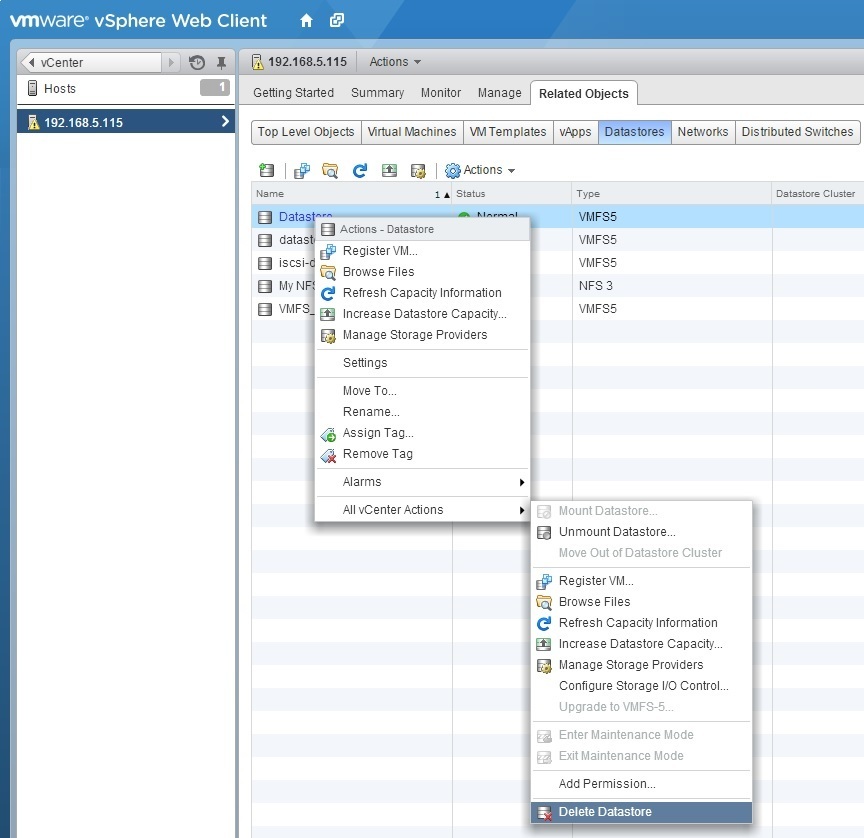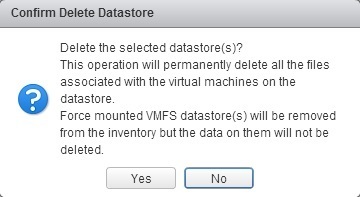Delete VMFS datastore
Deleting a VMFS datastore destroys the pointers to the files on the datastore, so the files disappear from all ESXi host that have access to the datastore. Before deleting a VMFS datastore, make sure that all virtual machines whose disks reside on the datastore are powered off and that no other ESXi host is accessing it. If you want to keep the data, back up the content of the datastore before deleting it.
Here are the steps to delete a VMFS datastore using vSphere Web Client:
1. Select your ESXi host from the Inventory and go to Related objects > Datastores. Right-click the datastore you would like to delete and select All vCenter Actions > Delete Datastore:
2. Click Yes to delete the datastore:
The datastore should no longer appear in the Datastore inventory.