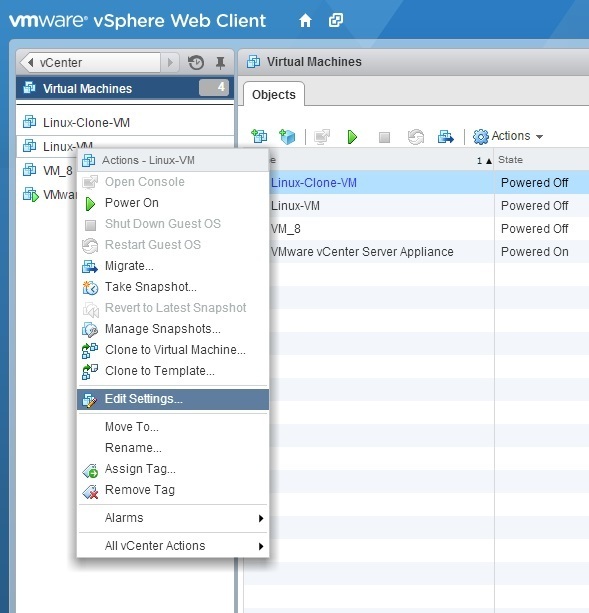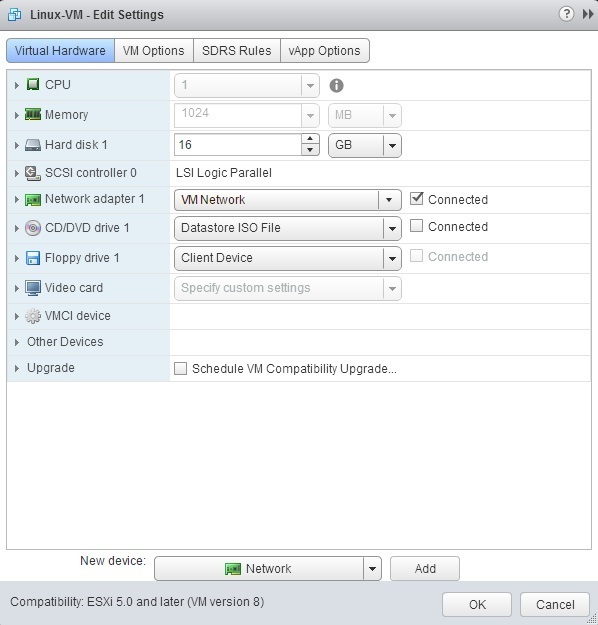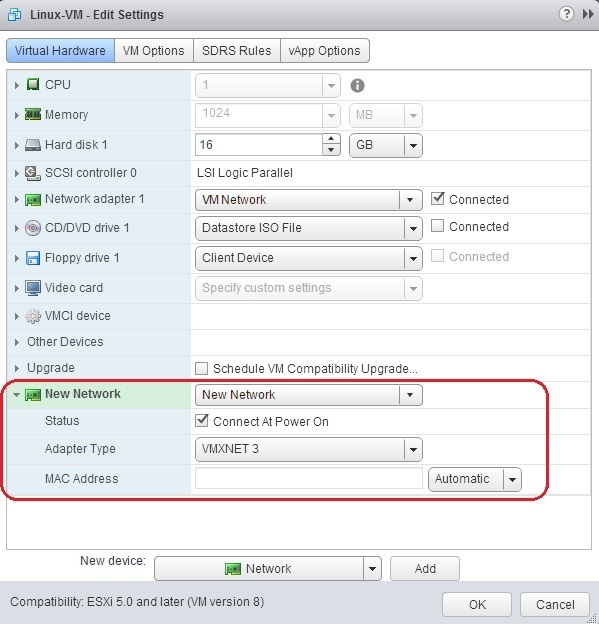Add virtual hardware to VM
Sometimes you might want to add new virtual hardware to the virtual machine. In some cases, virtual hardware can be added without powering off the virtual machine. Examples of such hot-pluggable devices are USB and SATA controllers, Ethernet adapters, hard disks, and SCSI devices.
In this lesson, we will show how to add an Ethernet adapter to the VM:
1. Launch the vSphere Web Client. From the Inventory, right-click the VM and select the Edit Settings option:
2. From the New device drop-down box at the bottom of the screen, select Network and click Add:
3. The New network options appear. Expand this option to gain access to additional properties. You can choose the network adapter type, the network to which it should be connected, and whether the network adapter should be connected at power on:
4. Review the settings and click OK to start adding new virtual hardware.