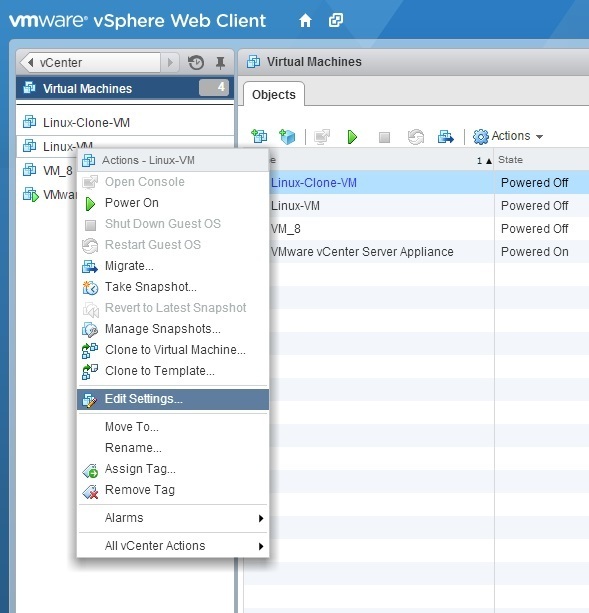Edit virtual machine settings
Sometimes you might want to modify an existing virtual machine’s configuration in order to to meet new performance demands. For example, a virtual machine might need an additional virtual network adapter or an increase in the CPU and memory resources. You can edit these setting using the Edit Settings dialog box. You can edit the following VM settings:
- add or remove virtual hardware.
- change VM options, such as time synchronization or VMware Tools update checks.
- modify VM’s CPU and memory resources.
- add an RDM virtual disk.
In most cases, modifying a VM requires that the VM is powered off, although some hardware changes can be made while the VM is powered on, such as hot-adding a USB controller, SATA controller, an Ethernet adapter, or a hard disk.
To open the Edit Settings dialog box in vSphere Web Client, right-click the VM and select the Edit Settings option: