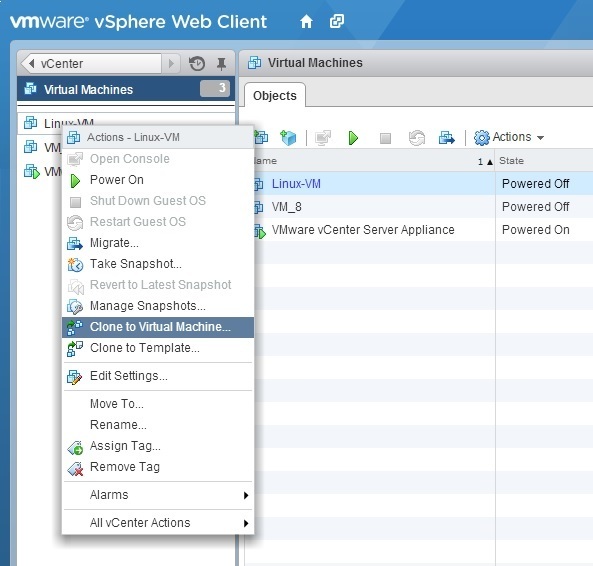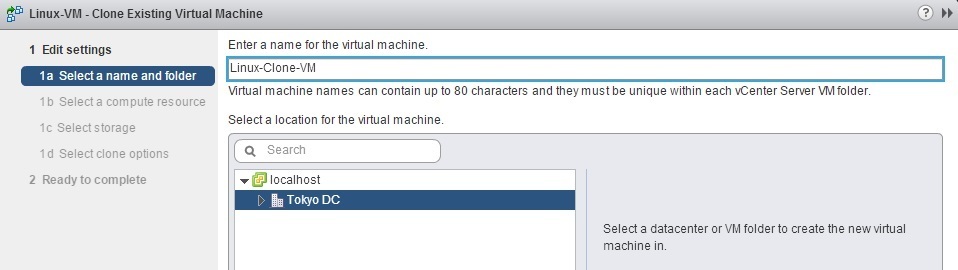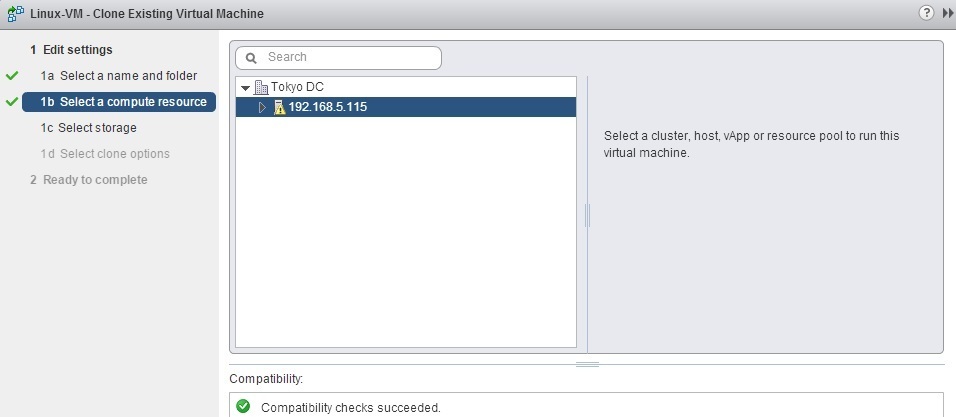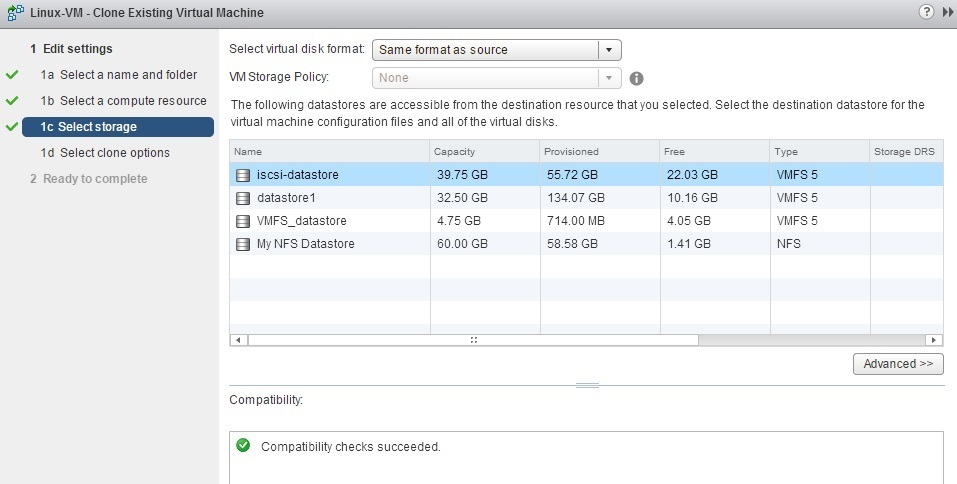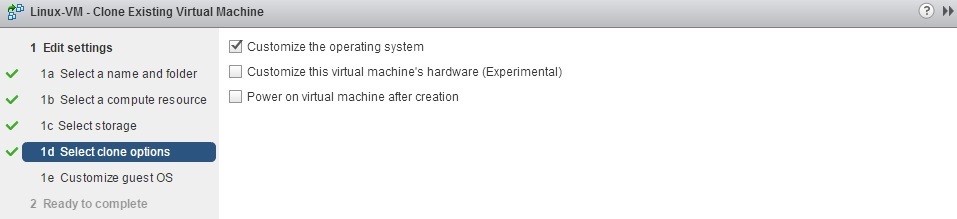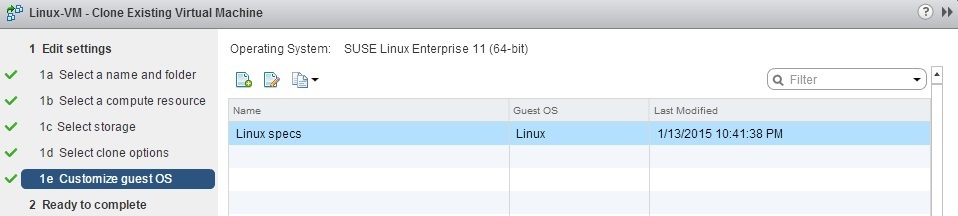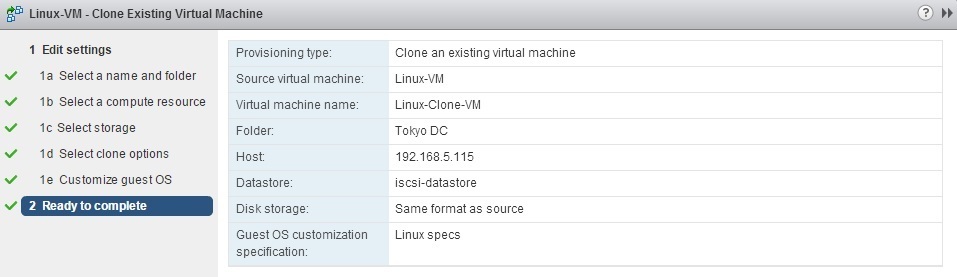Clone virtual machine
Instead of deploying a virtual machine from a template, you can clone an existing virtual machine. Cloning is a process of creating an exact copy of a virtual machine, including the virtual hardware, the guest OS, and installed software. VM clones are often used for testing purposes. One example of such practice would be cloning a production virtual machine and deploying the clone in a test environment where new features can be safely tested. Note that, although the cloned virtual machine contains the same configuration and software as the original virtual machine, it is a complely separate virtual machine with its own MAC address and UUID.
You can clone a powered-on, powered-off, or a suspended virtual machine. Here is how you can clone a virtual machine using vSphere Web Client:
1. Go to vCenter > Virtual Machines. Right-click the virtual machine you would like to clone and choose the Clone to Virtual Machine option:
2. Enter the new virtual machine name and select a location for the VM:
3. Select the cluster or host on which the cloned VM will run:
4. Select the virtual disk format and datastore for the cloned VM:
5. Select the clone options. If you want to customize the guest OS before deploying the VM, select the Customize the operating system option:
6. If you’ve selected the Customize the operating system option, select the customization specification:
7. Click Finish to start the cloning process: