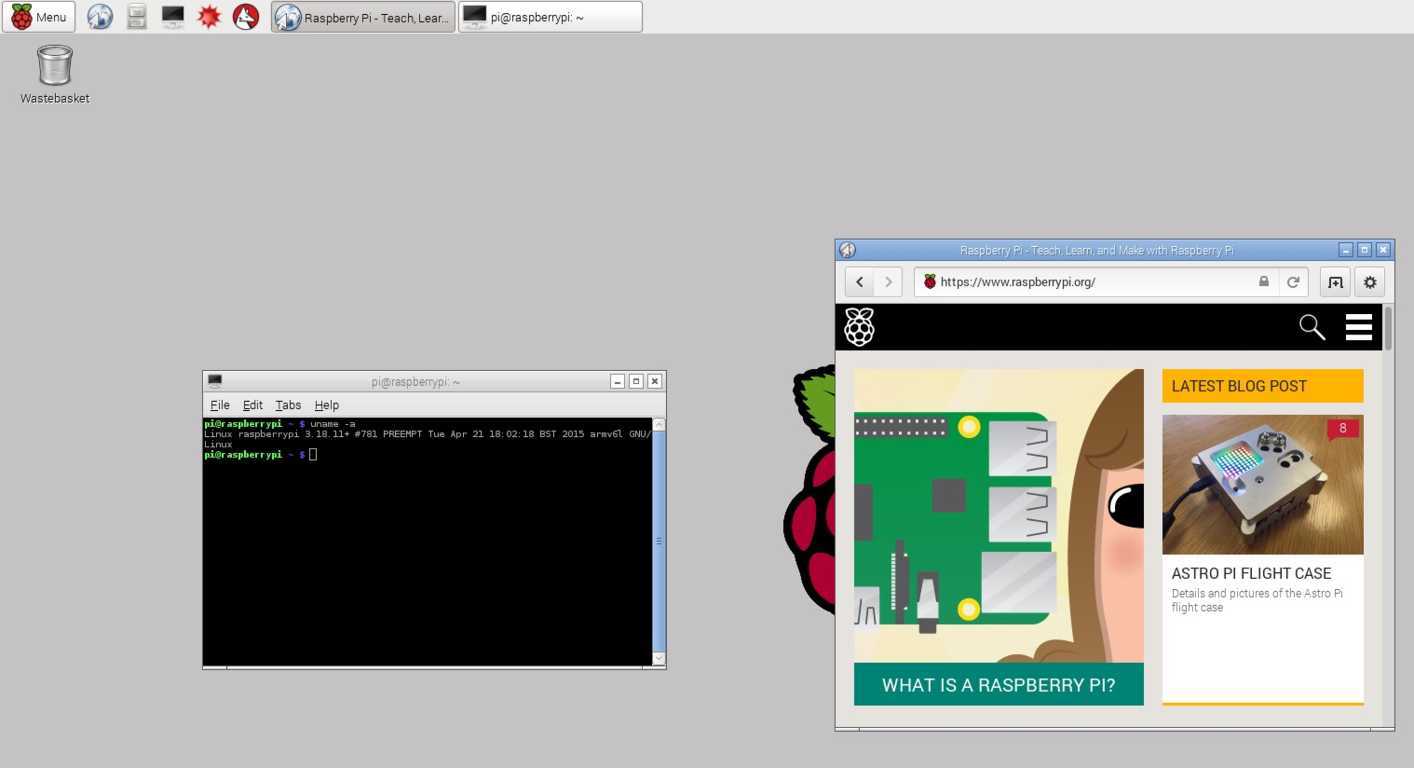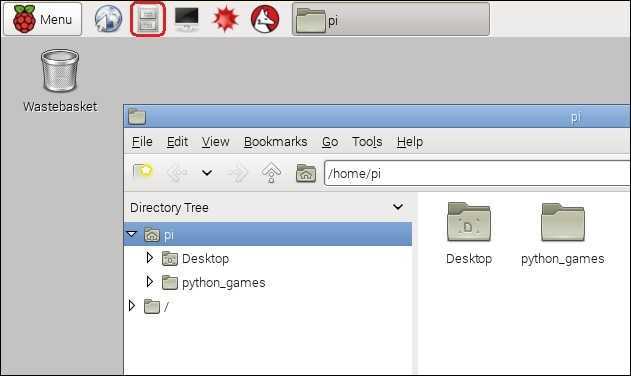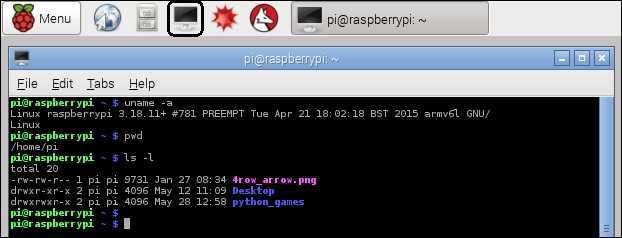Use Raspbian
The Raspbian desktop environment is similar to the one found in Windows. It consists of a file manager, a web browser, a menu bar, a terminal, etc:
Raspbian features a Menu bar similar to the Start menu found in Windows. This Menu bar allows you to quickly start applications or turn of your device:
Raspbian also includes a file manager called PCMan File Manager (PCManFM) that allows you to manipulate files and folders. To start it, click the second icon on the right of the Menu bar:
A web browser included in Raspbian is called Epiphany. It can be accessed by clicking on the first icon on the right of the Menu bar:
Raspbian features a shell (terminal) called LXTerminal where you can issue text commands to the system. It can be accessed by clicking on the third icon on the right of the Menu bar: