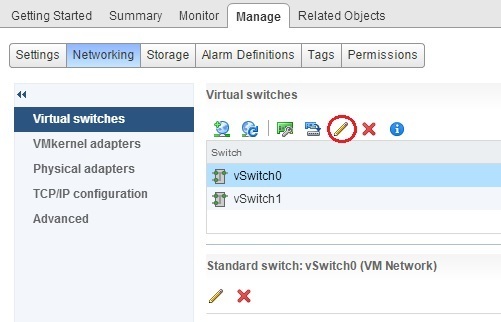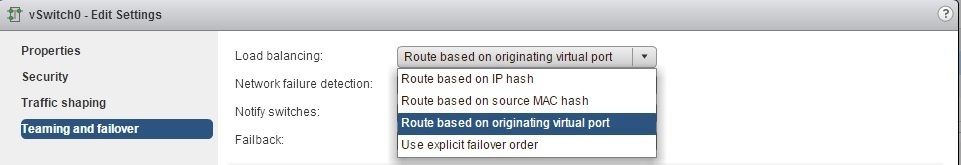Switch load balancing policies
The load-balancing policy determines how ESXi hosts will use their uplink adapters. Four load-balancing methods are available when using a standard virtual switch:
1. Originating virtual port ID – a VM’s outbound traffic is mapped to a specific physical NIC. The NIC is determined by the ID of the virtual port to which the VM is connected. This is the default.
2. Source MAC hash – a VM’s outbound traffic is mapped to a specific physical NIC that is based on the virtual NIC’s MAC address.
3. IP hash – a NIC for each outbound packet is selected based on its source and destination IP address. This method requires the use of EtherChannel on the physical switch.
4. Explicit failover order – an adapter that is listed highest in the order of active adapters and passes failover detection criteria will be used.
A load balancing policy can be defined at either the virtual switch level or the port group level, with settings at the port group level overriding settings at the virtual switch level. Here are the steps for configuring load balancing on a standard virtual switch using the vSphere Web Client:
1. Go to the host’s Manage > Networking tab. Select the virtual switch you would like to modify and select the Edit settings icon:
Select the Teaming and failover menu and specify the option under Load Balancing: